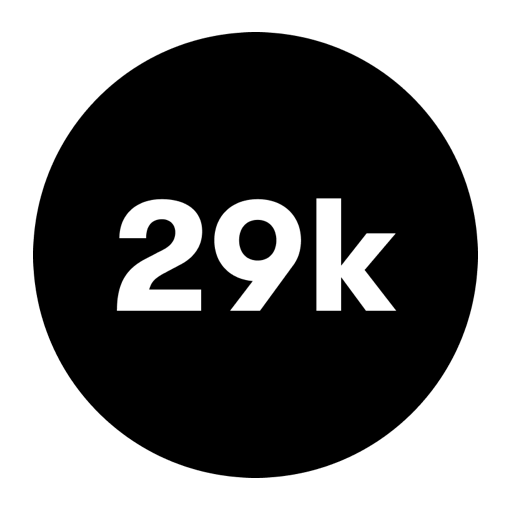Vibemap
Jogue no PC com BlueStacks - A Plataforma de Jogos Android, confiada por mais de 500 milhões de jogadores.
Página modificada em: 21 de setembro de 2021
Play Vibemap on PC
Features:
• Discover places, people, and experiences in your city
• Filter the map and list to things by your vibe
• Share the vibes of places and leave tips for others
• Read stories about cool things happening near you
We believe that in-person, social relationships are crucial to our well-being. What if we told you that vibes can lead to unexpected sources of connection? We each have an emotional life whose energy changes. We constantly navigate this changing energy or what we call personal “vibes.” We all have vibes. As do cities, places, and events. Our mission is to help bring people together in new ways and experience the magic of showing up in real life.
Powered by civic data, Vibemap connects you with where you want to be based on your vibe. We use vibes as a way to make finding things to do less daunting and more tailored to you, so you can create real-life relationships and achieve personal growth.
Just as the essence of a city moves and flows and changes, you are dynamic. And no matter how you’re vibing at that moment, through Vibemap, you now have a space in which to find others on this shared journey.
How do we make this happen?
• By bringing together layers of civic data about places, events, transit, mobility, social media, self-expression, local zoning and input from others who have already joined Vibemap.
• By associating vibes with places and events, then organizing those vibes into a searchable database that has almost infinite possibilities.
• By using AI and machine learning to improve suggestions for your itinerary.
Currently launching in Vancouver, Seattle, Portland, Oakland, San Francisco, & Guadalajara. Let us know where we should go next!
Follow us:
• Instagram: https://www.instagram.com/vibemap/
• Twitter: https://twitter.com/vibemap
----------------------------------------------------------------
Thank you for beta testing with us and using Vibemap to help find your vibe. We’re rolling out new features every week, so check back often for fun, new goodies.
As you tool around in the app, please send direct feedback after taking a screenshot.
Tell us:
a) What you really like
b) What you have questions about
d) a bug or crash to report
e) Special request: add vibes and tips to your favorite local places! You must log in to do this.
Send feedback, thoughts and dreams to info@vibemap.com
Jogue Vibemap no PC. É fácil começar.
-
Baixe e instale o BlueStacks no seu PC
-
Conclua o login do Google para acessar a Play Store ou faça isso mais tarde
-
Procure por Vibemap na barra de pesquisa no canto superior direito
-
Clique para instalar Vibemap a partir dos resultados da pesquisa
-
Conclua o login do Google (caso você pulou a etapa 2) para instalar o Vibemap
-
Clique no ícone do Vibemap na tela inicial para começar a jogar