
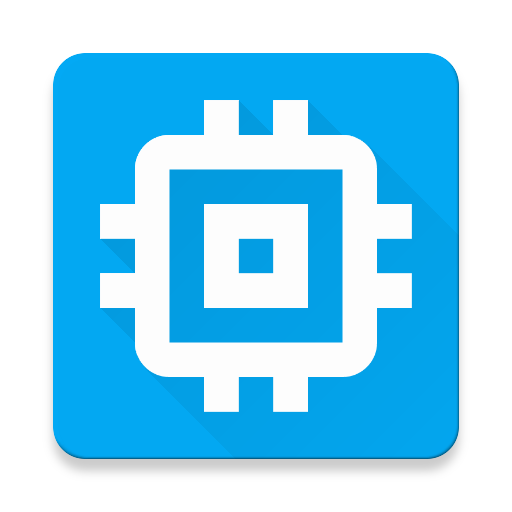
CPU Spy Reloaded Pro
도구 | Vibhinna Apps
5억명 이상의 게이머가 신뢰하는 안드로이드 게임 플랫폼 BlueStacks으로 PC에서 플레이하세요.
Play CPU Spy Reloaded Pro on PC
The new CPU Spy Reloaded and was designed following Google's Material Design Guidelines to the core.
Features
★ View CPU state statistics
★ Wake lock detection (Root needed)
★ Crude detection of big.LITTLE cpus
★ View CPU information.
★ View Device information.
★ View GPU information.
★ View battery information.
★ View real time CPU clock speed
★ View the time (and %) your phone spent in deep sleep.
★ Ability to reset and reset CPU state information.
★ Ability to reset CPU state information when battery is full
★ Black and White themes (Pro only).
How to use
http://www.androidjoint.com/2015/07/20/how-to-use-cpu-spy-reloaded/
It's the perfect tool for debugging battery drains and device overheating. It will be a great addition to your power user arsenal. It's can be used to debug battery drains with new kernels and new ROMs.
Please note that wakelock detection will only work either on rooted devices with SELinux disabled, permissive or absent OR devices with rooted with Chainfire SuperSu.
Useful links
Translators: https://cpuspyreloaded.oneskyapp.com
XDA thread: http://forum.xda-developers.com/android/apps-games/cpu-spy-reloaded-t3146698
Google Plus Page: https://plus.google.com/b/116803224437317487521
Google Plus Community: https://plus.google.com/communities/117205208934138827773
Features
★ View CPU state statistics
★ Wake lock detection (Root needed)
★ Crude detection of big.LITTLE cpus
★ View CPU information.
★ View Device information.
★ View GPU information.
★ View battery information.
★ View real time CPU clock speed
★ View the time (and %) your phone spent in deep sleep.
★ Ability to reset and reset CPU state information.
★ Ability to reset CPU state information when battery is full
★ Black and White themes (Pro only).
How to use
http://www.androidjoint.com/2015/07/20/how-to-use-cpu-spy-reloaded/
It's the perfect tool for debugging battery drains and device overheating. It will be a great addition to your power user arsenal. It's can be used to debug battery drains with new kernels and new ROMs.
Please note that wakelock detection will only work either on rooted devices with SELinux disabled, permissive or absent OR devices with rooted with Chainfire SuperSu.
Useful links
Translators: https://cpuspyreloaded.oneskyapp.com
XDA thread: http://forum.xda-developers.com/android/apps-games/cpu-spy-reloaded-t3146698
Google Plus Page: https://plus.google.com/b/116803224437317487521
Google Plus Community: https://plus.google.com/communities/117205208934138827773
PC에서 CPU Spy Reloaded Pro 플레이해보세요.
-
BlueStacks 다운로드하고 설치
-
Google Play 스토어에 로그인 하기(나중에 진행가능)
-
오른쪽 상단 코너에 CPU Spy Reloaded Pro 검색
-
검색 결과 중 CPU Spy Reloaded Pro 선택하여 설치
-
구글 로그인 진행(만약 2단계를 지나갔을 경우) 후 CPU Spy Reloaded Pro 설치
-
메인 홈화면에서 CPU Spy Reloaded Pro 선택하여 실행




![Wakelock Detector [FULL PACK]](https://cdn-icon.bluestacks.com/lh3/9hZyaaEItXVl76oEF3QG-aWE8xWafjzY4Jkq49MusJSRQuiYKzeuWNiN7-Ny6sExWfk)