
このページには広告が含まれます
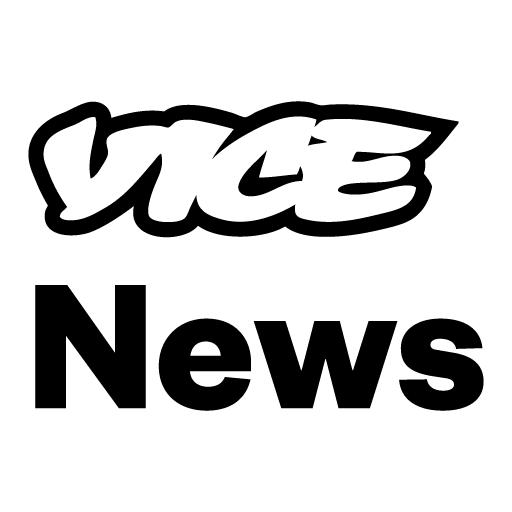
VICE News
ニュース&雑誌 | VICE
BlueStacksを使ってPCでプレイ - 5憶以上のユーザーが愛用している高機能Androidゲーミングプラットフォーム
Play VICE News on PC
Our documentaries, video dispatches, live streams, photojournalism and articles bring you an unvarnished look at some of the most important events of our time.
Our journalists travel to hot spots around the globe to shine a light on underreported stories as they happen.
We’ve purposely built our Android app to be the easiest way to watch, read and share stories—whenever, wherever.
We’ve included some brand new features:
- Read smart, incisive articles anytime—even without an internet connection
- Take our documentaries home and stream them wirelessly via Chromecast
- Share our award-winning journalism on your favorite social networks
Welcome to VICE News.
Our journalists travel to hot spots around the globe to shine a light on underreported stories as they happen.
We’ve purposely built our Android app to be the easiest way to watch, read and share stories—whenever, wherever.
We’ve included some brand new features:
- Read smart, incisive articles anytime—even without an internet connection
- Take our documentaries home and stream them wirelessly via Chromecast
- Share our award-winning journalism on your favorite social networks
Welcome to VICE News.
VICE NewsをPCでプレイ
-
BlueStacksをダウンロードしてPCにインストールします。
-
GoogleにサインインしてGoogle Play ストアにアクセスします。(こちらの操作は後で行っても問題ありません)
-
右上の検索バーにVICE Newsを入力して検索します。
-
クリックして検索結果からVICE Newsをインストールします。
-
Googleサインインを完了してVICE Newsをインストールします。※手順2を飛ばしていた場合
-
ホーム画面にてVICE Newsのアイコンをクリックしてアプリを起動します。



