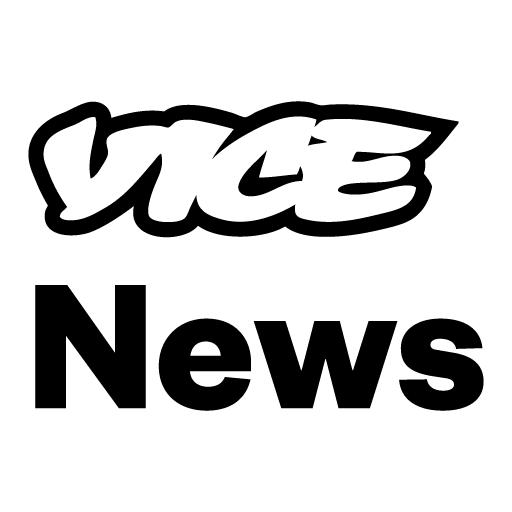VICE
Juega en PC con BlueStacks: la plataforma de juegos Android, en la que confían más de 500 millones de jugadores.
Página modificada el: 25 de enero de 2020
Play VICE on PC
The brand new VICE app brings the diverse, immense, ground-breaking world of VICE together in one place. We’re changing the way people think about culture, crime, technology, art, sex, music, fashion, sports, and more.
With dozens of new, original articles and videos every day, VICE delivers everything you want to know that the mainstream media is too afraid to tell you.
What’s New:
• Must-Read - the best stories from all of VICE, hand-picked by our editors
• Latest Articles - the very latest in news, culture, music, food, tech and more
• Watch - all the shows and documentaries from your favorite hosts, like Shane Smith, Krishna Andavolu, and others
Juega VICE en la PC. Es fácil comenzar.
-
Descargue e instale BlueStacks en su PC
-
Complete el inicio de sesión de Google para acceder a Play Store, o hágalo más tarde
-
Busque VICE en la barra de búsqueda en la esquina superior derecha
-
Haga clic para instalar VICE desde los resultados de búsqueda
-
Complete el inicio de sesión de Google (si omitió el paso 2) para instalar VICE
-
Haz clic en el ícono VICE en la pantalla de inicio para comenzar a jugar