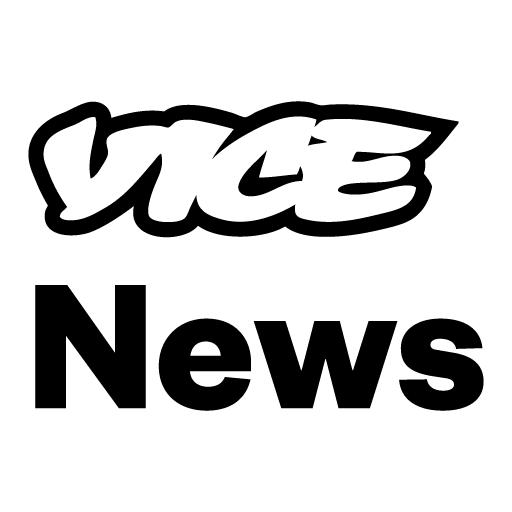VICE
Gioca su PC con BlueStacks: la piattaforma di gioco Android, considerata affidabile da oltre 500 milioni di giocatori.
Pagina modificata il: 25 gennaio 2020
Play VICE on PC
The brand new VICE app brings the diverse, immense, ground-breaking world of VICE together in one place. We’re changing the way people think about culture, crime, technology, art, sex, music, fashion, sports, and more.
With dozens of new, original articles and videos every day, VICE delivers everything you want to know that the mainstream media is too afraid to tell you.
What’s New:
• Must-Read - the best stories from all of VICE, hand-picked by our editors
• Latest Articles - the very latest in news, culture, music, food, tech and more
• Watch - all the shows and documentaries from your favorite hosts, like Shane Smith, Krishna Andavolu, and others
Gioca VICE su PC. È facile iniziare.
-
Scarica e installa BlueStacks sul tuo PC
-
Completa l'accesso a Google per accedere al Play Store o eseguilo in un secondo momento
-
Cerca VICE nella barra di ricerca nell'angolo in alto a destra
-
Fai clic per installare VICE dai risultati della ricerca
-
Completa l'accesso a Google (se hai saltato il passaggio 2) per installare VICE
-
Fai clic sull'icona VICE nella schermata principale per iniziare a giocare