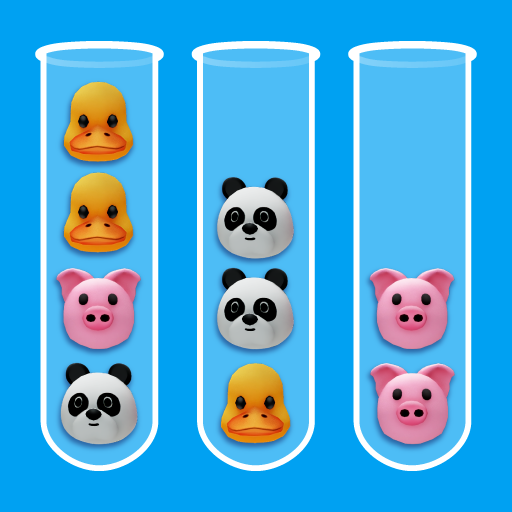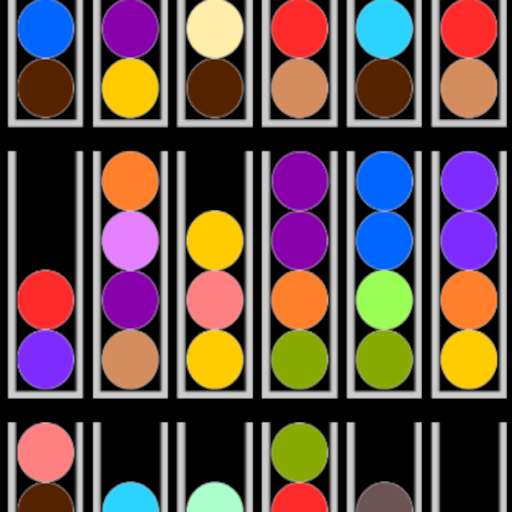Block Sort Puzzle
Spiele auf dem PC mit BlueStacks - der Android-Gaming-Plattform, der über 500 Millionen Spieler vertrauen.
Seite geändert am: 22. Januar 2021
Play Block Sort Puzzle on PC
HOW TO PLAY:
Tap any column to move the block lying on top of any colum into another colum.
The rule is that you can only move a block on top of another block if the moving block has a value less than the block in the column and the tube you want to move into has enough space. Otherwise the block is rejected.
When two block with the same number touch, they merge together. When no block can merge together, then you draw new turn.
FEATURES:
- Free & easy to play.
- Offline games, play offline without Wifi.
- No time limits!
- Leaderboards
- Play endless
- Choose the theme you like
- High scores.
Let's play !!! Enjoy block sort at your own place.
Spiele Block Sort Puzzle auf dem PC. Der Einstieg ist einfach.
-
Lade BlueStacks herunter und installiere es auf deinem PC
-
Schließe die Google-Anmeldung ab, um auf den Play Store zuzugreifen, oder mache es später
-
Suche in der Suchleiste oben rechts nach Block Sort Puzzle
-
Klicke hier, um Block Sort Puzzle aus den Suchergebnissen zu installieren
-
Schließe die Google-Anmeldung ab (wenn du Schritt 2 übersprungen hast), um Block Sort Puzzle zu installieren.
-
Klicke auf dem Startbildschirm auf das Block Sort Puzzle Symbol, um mit dem Spielen zu beginnen