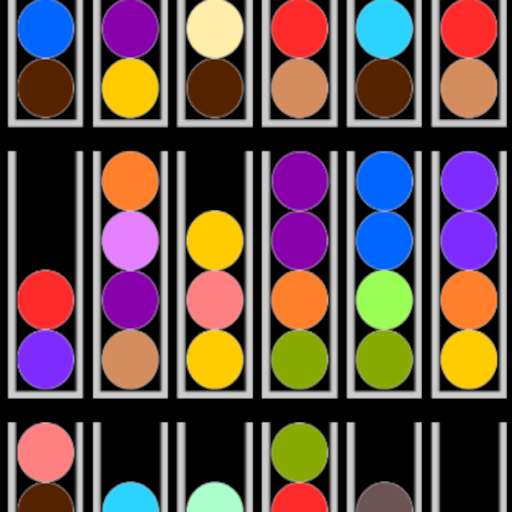Block Sort Puzzle
Play on PC with BlueStacks – the Android Gaming Platform, trusted by 500M+ gamers.
Page Modified on: January 22, 2021
Play Block Sort Puzzle on PC
HOW TO PLAY:
Tap any column to move the block lying on top of any colum into another colum.
The rule is that you can only move a block on top of another block if the moving block has a value less than the block in the column and the tube you want to move into has enough space. Otherwise the block is rejected.
When two block with the same number touch, they merge together. When no block can merge together, then you draw new turn.
FEATURES:
- Free & easy to play.
- Offline games, play offline without Wifi.
- No time limits!
- Leaderboards
- Play endless
- Choose the theme you like
- High scores.
Let's play !!! Enjoy block sort at your own place.
Play Block Sort Puzzle on PC. It’s easy to get started.
-
Download and install BlueStacks on your PC
-
Complete Google sign-in to access the Play Store, or do it later
-
Look for Block Sort Puzzle in the search bar at the top right corner
-
Click to install Block Sort Puzzle from the search results
-
Complete Google sign-in (if you skipped step 2) to install Block Sort Puzzle
-
Click the Block Sort Puzzle icon on the home screen to start playing