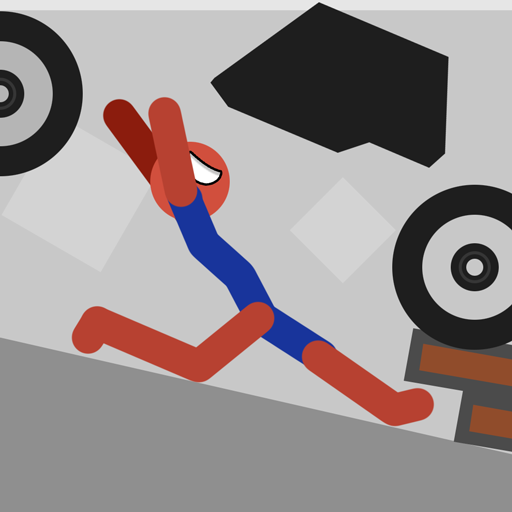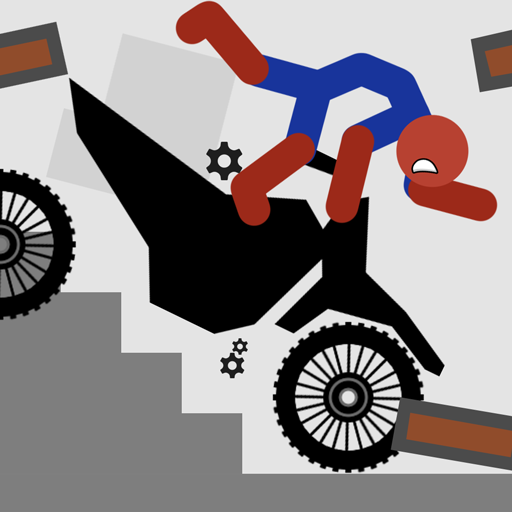
Ragdoll Turbo Dismount
Play on PC with BlueStacks – the Android Gaming Platform, trusted by 500M+ gamers.
Page Modified on: Jul 11, 2023
Play Ragdoll Turbo Dismount on PC or Mac
Ragdoll Turbo Dismount is a Simulation game developed by Herald Studio. BlueStacks app player is the best platform to play this Android game on your PC or Mac for an immersive gaming experience.
In Ragdoll Turbo Dismount, players risk death by crashing their vehicles into walls and each other and then showing off the gory results to their friends. Unique to this game is an active ragdoll physics system that lets you inflict realistic damage on the stickman characters.
If you want to quit Ragdoll Turbo Dismount, all you have to do is tap and hold the “start” button. The game boasts a wide variety of playable levels, conveyances, and environment elements. As an alternative to traditional crash test dummies, players can use stickmen.
The goal of Ragdoll Turbo Dismount is to inflict as much damage on the stickman character as possible while racking up as many points as possible. There are crisp sound effects in the game that add to the realism. Players can compete for the highest score with their friends by sharing their high scores and showing off their best stunts.
Ragdoll Turbo Dismount is a great game that’s a lot of fun and gives players a chance to do something different. Features such as the game’s numerous levels, vehicles, and props, as well as its one-of-a-kind active ragdoll physics system, make for a stimulating and enjoyable gaming experience.
Download Ragdoll Turbo Dismount on PC with BlueStacks and have fun crashing with ragdoll physics.
Play Ragdoll Turbo Dismount on PC. It’s easy to get started.
-
Download and install BlueStacks on your PC
-
Complete Google sign-in to access the Play Store, or do it later
-
Look for Ragdoll Turbo Dismount in the search bar at the top right corner
-
Click to install Ragdoll Turbo Dismount from the search results
-
Complete Google sign-in (if you skipped step 2) to install Ragdoll Turbo Dismount
-
Click the Ragdoll Turbo Dismount icon on the home screen to start playing