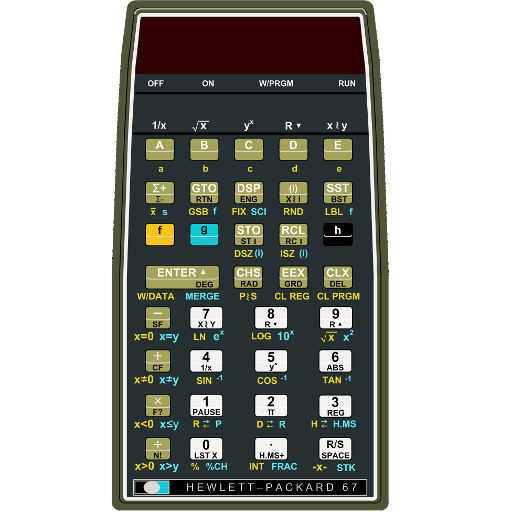11C Scientific Calculator
Spiele auf dem PC mit BlueStacks - der Android-Gaming-Plattform, der über 500 Millionen Spieler vertrauen.
Seite geändert am: 1. November 2013
Play 11C Scientific Calculator on PC
**** Cool Tip: click the upper right logo to see the settings page. ****
★ Features include:
• Hyperbolic and inverse hyperbolic trig functions
• Trigonometric functions (SIN, COS etc.)
• Trigonometric modes: degrees, radians, grads
• Basic statistics (mean, linear estimate, correlation coefficient, linear regression.)
• Program memory with 203 program steps
• Programming with the requisite set of keys for conditional tests, SST, BST, INT, FRAC, GTO and MEM.
• Probability (combinations and permutations)
• Factorial, % change, and absolute value
• Random number generator
• RPN entry
• Programmable
• Haptic and sound key click feedback
• Comma as decimal point option
• Automatically save/restore settings
• Touch the upper right logo to see all settings
• Direct access to support forum from app
• Support Android Tablet
• More
★ Support:
Feel free to contact us if you need any support by visiting www.vicinno.com or simply email us at support@vicinno.com.
★ Stay tuned:
Like us: https://www.facebook.com/vicinno
Follow us: https://www.twitter.com/vicinno
Spiele 11C Scientific Calculator auf dem PC. Der Einstieg ist einfach.
-
Lade BlueStacks herunter und installiere es auf deinem PC
-
Schließe die Google-Anmeldung ab, um auf den Play Store zuzugreifen, oder mache es später
-
Suche in der Suchleiste oben rechts nach 11C Scientific Calculator
-
Klicke hier, um 11C Scientific Calculator aus den Suchergebnissen zu installieren
-
Schließe die Google-Anmeldung ab (wenn du Schritt 2 übersprungen hast), um 11C Scientific Calculator zu installieren.
-
Klicke auf dem Startbildschirm auf das 11C Scientific Calculator Symbol, um mit dem Spielen zu beginnen