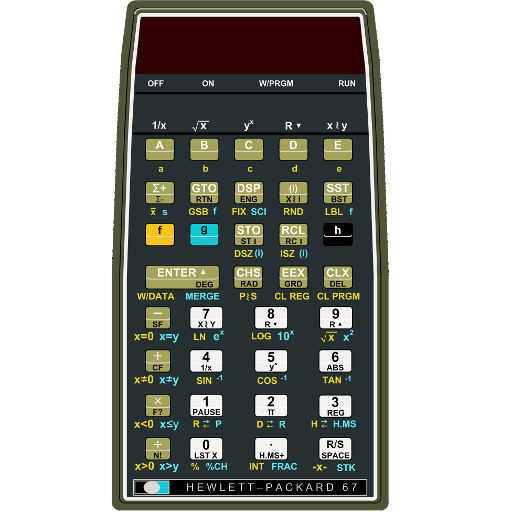11C Scientific Calculator
Chơi trên PC với BlueStacks - Nền tảng chơi game Android, được hơn 500 triệu game thủ tin tưởng.
Trang đã được sửa đổi vào: 1 tháng 11, 2013
Play 11C Scientific Calculator on PC
**** Cool Tip: click the upper right logo to see the settings page. ****
★ Features include:
• Hyperbolic and inverse hyperbolic trig functions
• Trigonometric functions (SIN, COS etc.)
• Trigonometric modes: degrees, radians, grads
• Basic statistics (mean, linear estimate, correlation coefficient, linear regression.)
• Program memory with 203 program steps
• Programming with the requisite set of keys for conditional tests, SST, BST, INT, FRAC, GTO and MEM.
• Probability (combinations and permutations)
• Factorial, % change, and absolute value
• Random number generator
• RPN entry
• Programmable
• Haptic and sound key click feedback
• Comma as decimal point option
• Automatically save/restore settings
• Touch the upper right logo to see all settings
• Direct access to support forum from app
• Support Android Tablet
• More
★ Support:
Feel free to contact us if you need any support by visiting www.vicinno.com or simply email us at support@vicinno.com.
★ Stay tuned:
Like us: https://www.facebook.com/vicinno
Follow us: https://www.twitter.com/vicinno
Chơi 11C Scientific Calculator trên PC. Rất dễ để bắt đầu
-
Tải và cài đặt BlueStacks trên máy của bạn
-
Hoàn tất đăng nhập vào Google để đến PlayStore, hoặc thực hiện sau
-
Tìm 11C Scientific Calculator trên thanh tìm kiếm ở góc phải màn hình
-
Nhấn vào để cài đặt 11C Scientific Calculator trong danh sách kết quả tìm kiếm
-
Hoàn tất đăng nhập Google (nếu bạn chưa làm bước 2) để cài đặt 11C Scientific Calculator
-
Nhấn vào icon 11C Scientific Calculator tại màn hình chính để bắt đầu chơi