
このページには広告が含まれます
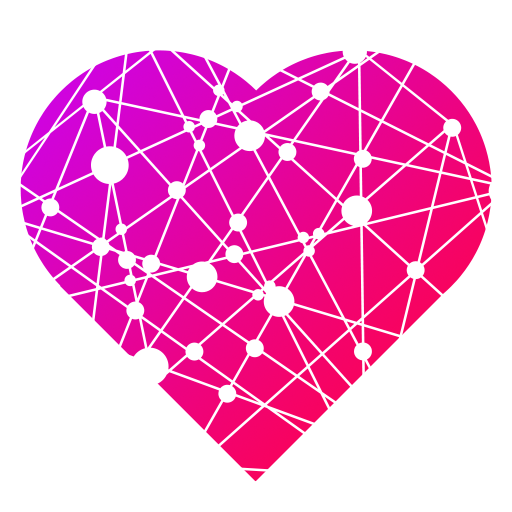
askAI for Instagram
写真 | Linerock Investments LTD
BlueStacksを使ってPCでプレイ - 5憶以上のユーザーが愛用している高機能Androidゲーミングプラットフォーム
Play askAI for Instagram on PC
You only post your photo to Instagram once. Yes, there is always an option to delete it and share again, but it won't feel the same for your friends and followers. That's why Instagram filter you apply can make it or break it every time. From this angle the choice of the edit seems a kind of a challenge, doesn't it?
Leave this hard choice to askAI then and trust its machine learning powers to come up with a selection of matching and the most promising filters for every photo. All with ease and at a high speed. The higher the success rate the higher the chance for a particular filter and a photo to go together. Like, 100% is your dream filter!
No more hesitation. Be sure about your next best filter in advance and increase the number of likes an image can make before it gets to this tough Instagram land.
Leave this hard choice to askAI then and trust its machine learning powers to come up with a selection of matching and the most promising filters for every photo. All with ease and at a high speed. The higher the success rate the higher the chance for a particular filter and a photo to go together. Like, 100% is your dream filter!
No more hesitation. Be sure about your next best filter in advance and increase the number of likes an image can make before it gets to this tough Instagram land.
askAI for InstagramをPCでプレイ
-
BlueStacksをダウンロードしてPCにインストールします。
-
GoogleにサインインしてGoogle Play ストアにアクセスします。(こちらの操作は後で行っても問題ありません)
-
右上の検索バーにaskAI for Instagramを入力して検索します。
-
クリックして検索結果からaskAI for Instagramをインストールします。
-
Googleサインインを完了してaskAI for Instagramをインストールします。※手順2を飛ばしていた場合
-
ホーム画面にてaskAI for Instagramのアイコンをクリックしてアプリを起動します。



