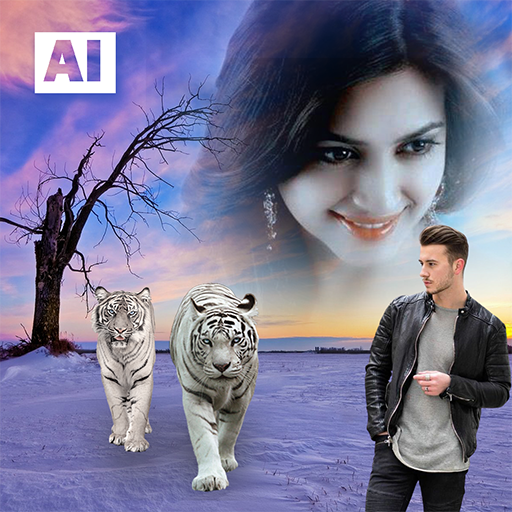Weihnachten Foto Rahmen 🎄 🎅
Spiele auf dem PC mit BlueStacks - der Android-Gaming-Plattform, der über 500 Millionen Spieler vertrauen.
Seite geändert am: 24. Dezember 2019
Play Christmas Photo Frames, Effects & Cards Art 🎄 🎅 on PC
Creating holiday e-cards with 'Christmas Photo Frames' is as simple as ABC:
A) Choose a template from the huge collection
B) Select photo(s) from your Gallery or Camera
C) Add a text of your own and share the result!
Here are some great ideas of photo effects you can make with 'Christmas Photo Frames':
* Wear various Christmas hats and put them on your contacts :)) Choose between Red and Blue Santa Hats, Snow Maiden Hat and Antlers Headband.
* Put your photo into a 2020 frame or create your photo calendar 2020.
* Winterize your phone background image with icy and frozen patterns.
* Decorate your photos with realistic Christmas baubles, fireworks and garlands!
* Let little cute cartoon dragons play with your photos :]
A resulting image can be set as a contact icon or wallpaper or saved to the phone memory or SD card. You can also send an e-card you made as an MMS or post it on Facebook and Twitter to share it with your friends!
Spiele Weihnachten Foto Rahmen 🎄 🎅 auf dem PC. Der Einstieg ist einfach.
-
Lade BlueStacks herunter und installiere es auf deinem PC
-
Schließe die Google-Anmeldung ab, um auf den Play Store zuzugreifen, oder mache es später
-
Suche in der Suchleiste oben rechts nach Weihnachten Foto Rahmen 🎄 🎅
-
Klicke hier, um Weihnachten Foto Rahmen 🎄 🎅 aus den Suchergebnissen zu installieren
-
Schließe die Google-Anmeldung ab (wenn du Schritt 2 übersprungen hast), um Weihnachten Foto Rahmen 🎄 🎅 zu installieren.
-
Klicke auf dem Startbildschirm auf das Weihnachten Foto Rahmen 🎄 🎅 Symbol, um mit dem Spielen zu beginnen