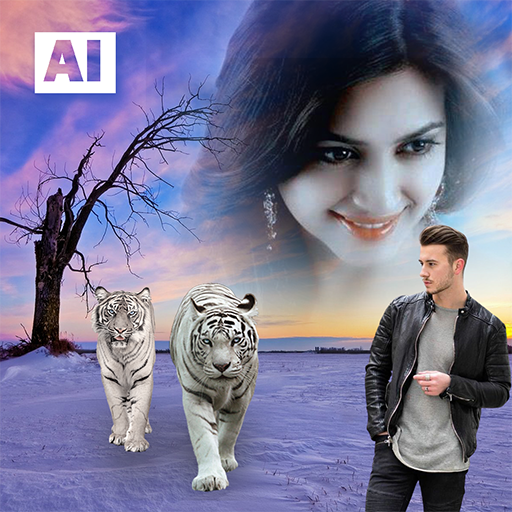Natale Foto Cornici 🎄 🎅
Gioca su PC con BlueStacks: la piattaforma di gioco Android, considerata affidabile da oltre 500 milioni di giocatori.
Pagina modificata il: 24 dicembre 2019
Play Christmas Photo Frames, Effects & Cards Art 🎄 🎅 on PC
Creating holiday e-cards with 'Christmas Photo Frames' is as simple as ABC:
A) Choose a template from the huge collection
B) Select photo(s) from your Gallery or Camera
C) Add a text of your own and share the result!
Here are some great ideas of photo effects you can make with 'Christmas Photo Frames':
* Wear various Christmas hats and put them on your contacts :)) Choose between Red and Blue Santa Hats, Snow Maiden Hat and Antlers Headband.
* Put your photo into a 2020 frame or create your photo calendar 2020.
* Winterize your phone background image with icy and frozen patterns.
* Decorate your photos with realistic Christmas baubles, fireworks and garlands!
* Let little cute cartoon dragons play with your photos :]
A resulting image can be set as a contact icon or wallpaper or saved to the phone memory or SD card. You can also send an e-card you made as an MMS or post it on Facebook and Twitter to share it with your friends!
Gioca Natale Foto Cornici 🎄 🎅 su PC. È facile iniziare.
-
Scarica e installa BlueStacks sul tuo PC
-
Completa l'accesso a Google per accedere al Play Store o eseguilo in un secondo momento
-
Cerca Natale Foto Cornici 🎄 🎅 nella barra di ricerca nell'angolo in alto a destra
-
Fai clic per installare Natale Foto Cornici 🎄 🎅 dai risultati della ricerca
-
Completa l'accesso a Google (se hai saltato il passaggio 2) per installare Natale Foto Cornici 🎄 🎅
-
Fai clic sull'icona Natale Foto Cornici 🎄 🎅 nella schermata principale per iniziare a giocare