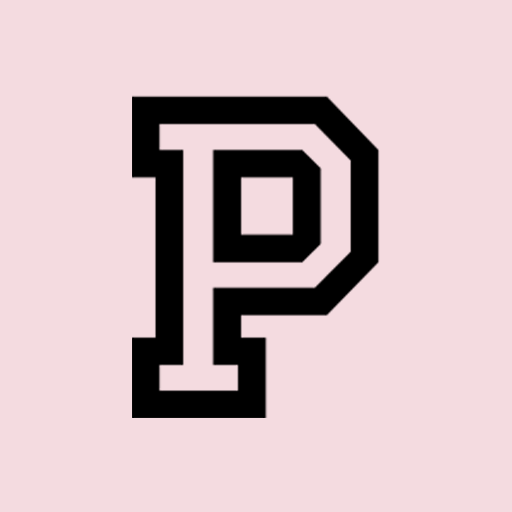Victoria’s Secret
Play on PC with BlueStacks – the Android Gaming Platform, trusted by 500M+ gamers.
Page Modified on: January 17, 2020
Play Victoria’s Secret on PC
NEW! GET A FREE PANTY WITH PURCHASE
It’s our way of saying hello! Just sign in & tap Offers, if you’re a new subscriber.
GET INSIDE ACCESS
The Victoria’s Secret app brings you exclusive Angel moments, sneak peeks & the scoop on in-store events, plus behind-the-scenes access to the Victoria’s Secret Fashion Show.
EFFORTLESS SHOPPING, NOW WITH YOUR DIGITAL WALLET
We’ve made it easier than ever to manage your Gift & E-Gift Cards and save all your in-store & online offers in one place.
NEVER MISS AN OFFER
Access the latest in-store & online offers—anytime, anywhere. Plus, get first dibs on exclusive, app-only deals.
Play Victoria’s Secret on PC. It’s easy to get started.
-
Download and install BlueStacks on your PC
-
Complete Google sign-in to access the Play Store, or do it later
-
Look for Victoria’s Secret in the search bar at the top right corner
-
Click to install Victoria’s Secret from the search results
-
Complete Google sign-in (if you skipped step 2) to install Victoria’s Secret
-
Click the Victoria’s Secret icon on the home screen to start playing