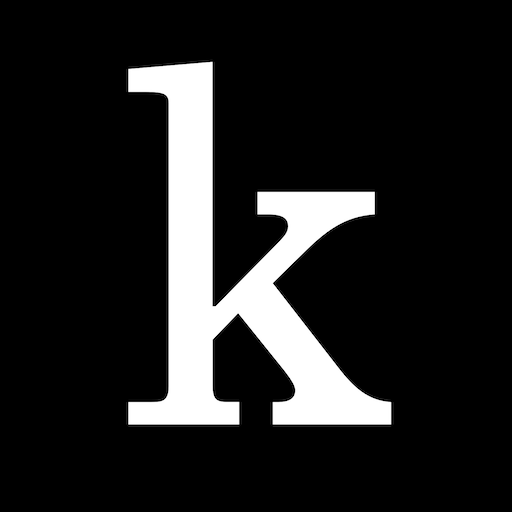VidAngel
Chơi trên PC với BlueStacks - Nền tảng chơi game Android, được hơn 500 triệu game thủ tin tưởng.
Trang đã được sửa đổi vào: 5 tháng 9, 2018
Play VidAngel on PC
Watch & filter your favorite streaming accounts however the bleep you want – Amazon Prime®, Netflix®, HBO® – ALL IN ONE PLACE. Enjoy exclusive access to VidAngel Originals.
Filter your favorite content to fit your unique family’s needs, with filters for violence, nudity, profanity, and more.
How does VidAngel work?
• VidAngel is constantly adding new movies and shows. Browse titles or search for your favorites.
• Instantly watch as many TV episodes & movies as you want, as often as you want, HOWEVER you want.
• Instantly stream on your Android devices.
Subscribe on your web browser, link your streaming accounts and then watch on your Android® device.
Chơi VidAngel trên PC. Rất dễ để bắt đầu
-
Tải và cài đặt BlueStacks trên máy của bạn
-
Hoàn tất đăng nhập vào Google để đến PlayStore, hoặc thực hiện sau
-
Tìm VidAngel trên thanh tìm kiếm ở góc phải màn hình
-
Nhấn vào để cài đặt VidAngel trong danh sách kết quả tìm kiếm
-
Hoàn tất đăng nhập Google (nếu bạn chưa làm bước 2) để cài đặt VidAngel
-
Nhấn vào icon VidAngel tại màn hình chính để bắt đầu chơi