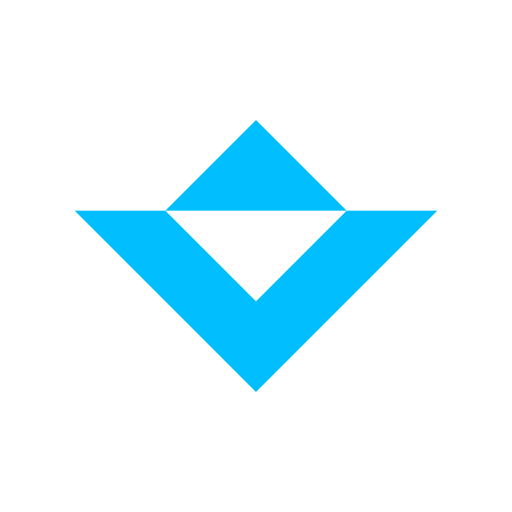Videdressing: Fashion together
Jouez sur PC avec BlueStacks - la plate-forme de jeu Android, approuvée par + 500M de joueurs.
Page Modifiée le: 20 décembre 2019
Play Videdressing: Fashion Together on PC
List items, track down the latest trends and find that special something.
Join our community of over a million members!
AN OUTSTANDING CATALOGUE IN WHICH TO FIND THE ITEM OF YOUR DREAMS
- Over 3,000 new items listed daily.
- The widest range of luxury, high-end, on-trend fashion with close to 950,000 bags, dresses, shoes, heels, jewellery, jackets, jeans, accessories and more for women, men and kids.
- Up to 80% off the retail price of luxury items, great deals and special offers all year round!
SELL WHAT'S IN YOUR WARDROBE AND BOOST YOUR SHOPPING BUDGET!
- Create your profile in just one click
- Post your photos and add info
- Sell your new or pre-loved items
- Arrange your private sales wherever you are
BUY LUXURY AND BRAND NAME ITEMS WITH COMPLETE PEACE OF MIND
- Money Back Guarantee: return the item you've just bought and get a refund
- All luxury items are checked and certified by our teams
- Secure payment
See you soon on Videdressing!
Feel free to send us your comments and suggestions on the app at android@videdressing.com
You can also follow us on:
https://www.facebook.com/Videdressing.France
https://twitter.com/Videdressing
https://instagram.com/videdressing/
https://www.pinterest.com/videdressing/
Copyright : ©LBC France
Jouez à Videdressing: Fashion together sur PC. C'est facile de commencer.
-
Téléchargez et installez BlueStacks sur votre PC
-
Connectez-vous à Google pour accéder au Play Store ou faites-le plus tard
-
Recherchez Videdressing: Fashion together dans la barre de recherche dans le coin supérieur droit
-
Cliquez pour installer Videdressing: Fashion together à partir des résultats de la recherche
-
Connectez-vous à Google (si vous avez ignoré l'étape 2) pour installer Videdressing: Fashion together
-
Cliquez sur l'icône Videdressing: Fashion together sur l'écran d'accueil pour commencer à jouer