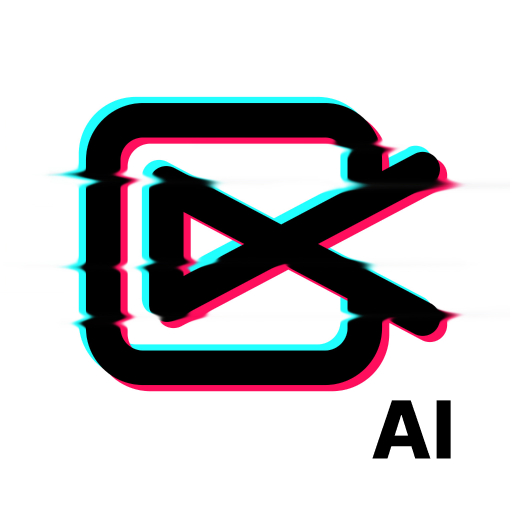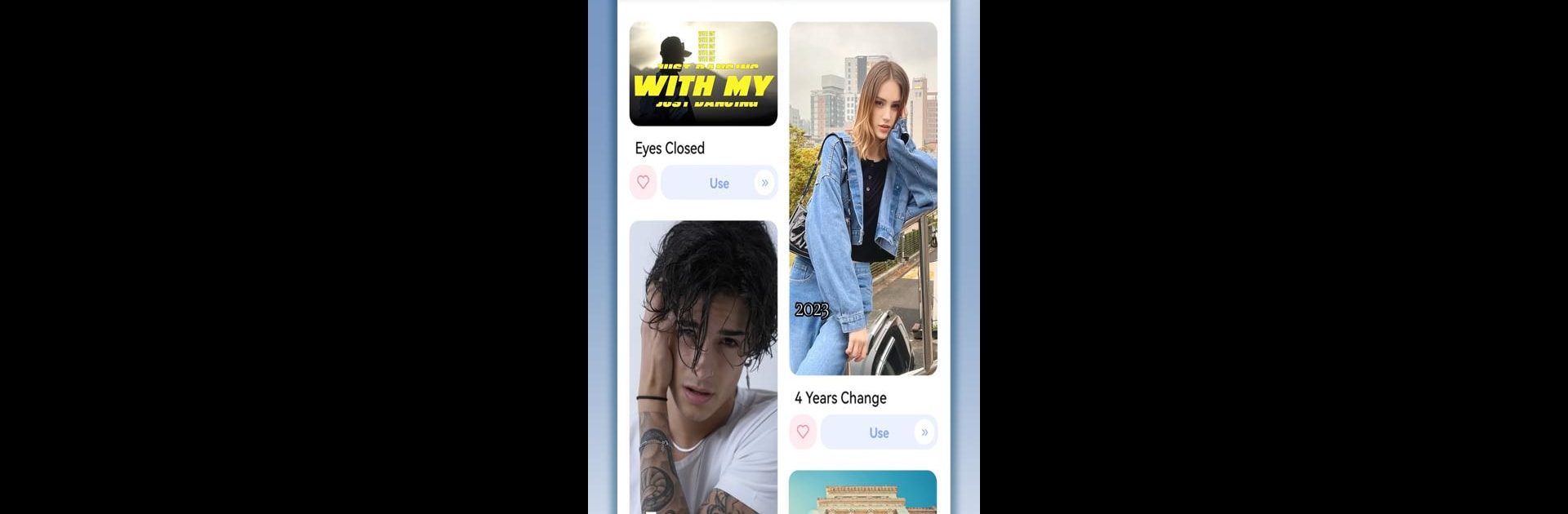
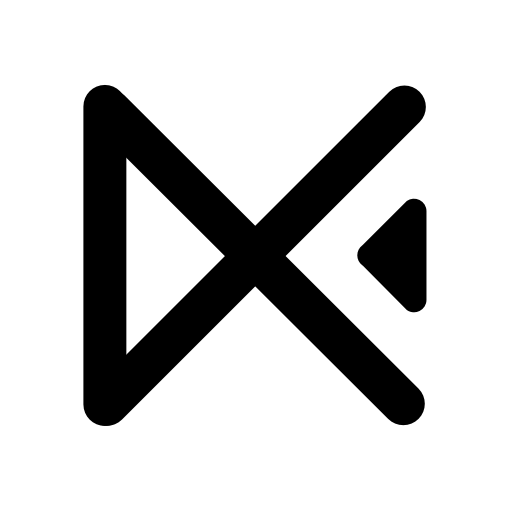
EasyCut - 비디오 편집기 및 비디오 메이커
5억명 이상의 게이머가 신뢰하는 안드로이드 게임 플랫폼 BlueStacks으로 PC에서 플레이하세요.
Run EasyCut - Video Editor & Maker on PC or Mac
Let BlueStacks turn your PC, Mac, or laptop into the perfect home for EasyCut – Video Editor & Maker, a fun Video Players & Editors app from Great Talent Video Inc. Video Editor App.
About the App
EasyCut – Video Editor & Maker, crafted by Great Talent Video Inc. Video Editor App, is a fantastic choice for anyone looking to edit videos and photos on the go. Whether you’re trimming videos or creating artistic photo collages, this app is user-friendly yet packed with powerful features. Expect to effortlessly jazz up your vlogs, Reels, and movies anywhere, anytime.
App Features
🎬 Easy editing, simple and fun
– Trim, crop, or split videos using drag-and-drop functionality. It’s perfect for both seasoned editors and beginners.
🌉 Edit photos like a pro
– Transform photos into masterpieces in just a few taps, enhancing your social media presence.
📷 Efficient collage tool
– Craft stunning collages from up to 9 images with ease, customizing backgrounds and gaps.
🎆 Trending video effects and filters
– Choose from popular filters and transitions to keep your videos trendy and unique.
🎵 Add music
– Enjoy a vast music library or extract tunes from your favorite videos hassle-free.
🔠 Customize titles and graphics
– Access a variety of fonts, stickers, and graphics to personalize your projects.
🏃♀️ Video speed control
– Play with video speed—speed up, slow down, or rewind to highlight moments.
Eager to take your app experience to the next level? Start right away by downloading BlueStacks on your PC or Mac.
PC에서 EasyCut - 비디오 편집기 및 비디오 메이커 플레이해보세요.
-
BlueStacks 다운로드하고 설치
-
Google Play 스토어에 로그인 하기(나중에 진행가능)
-
오른쪽 상단 코너에 EasyCut - 비디오 편집기 및 비디오 메이커 검색
-
검색 결과 중 EasyCut - 비디오 편집기 및 비디오 메이커 선택하여 설치
-
구글 로그인 진행(만약 2단계를 지나갔을 경우) 후 EasyCut - 비디오 편집기 및 비디오 메이커 설치
-
메인 홈화면에서 EasyCut - 비디오 편집기 및 비디오 메이커 선택하여 실행