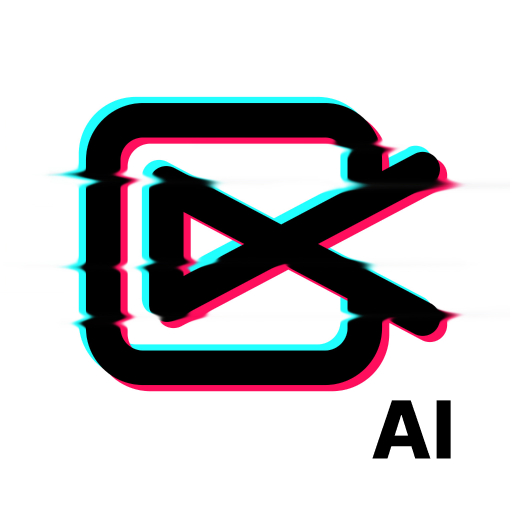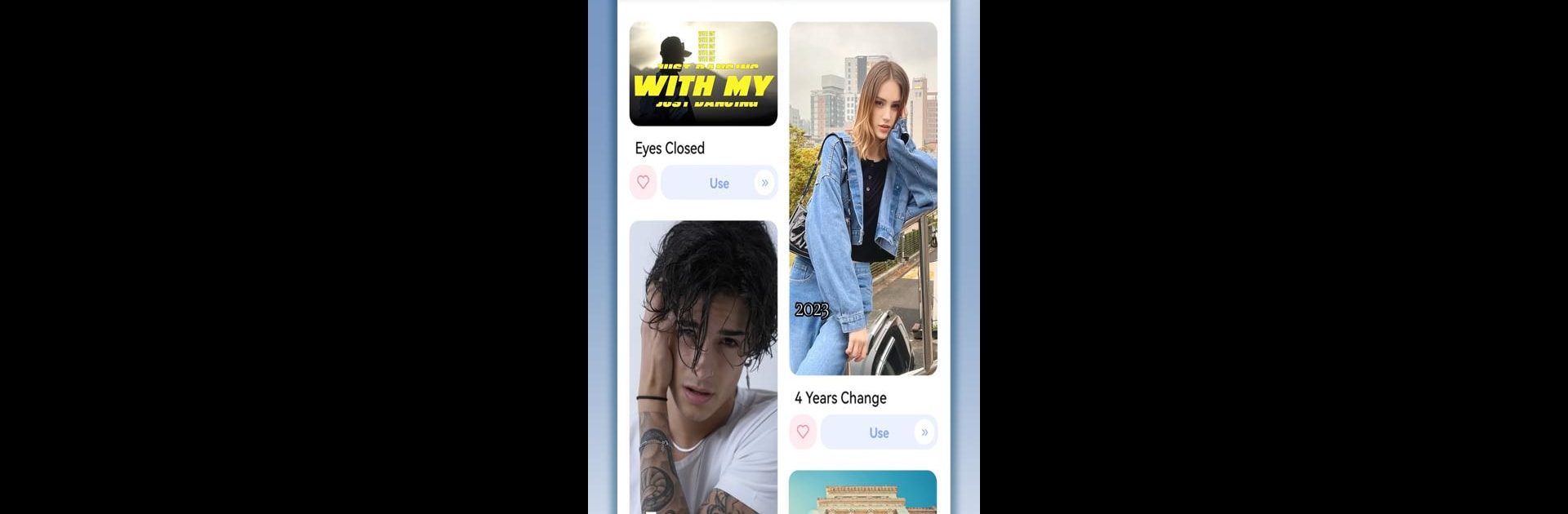
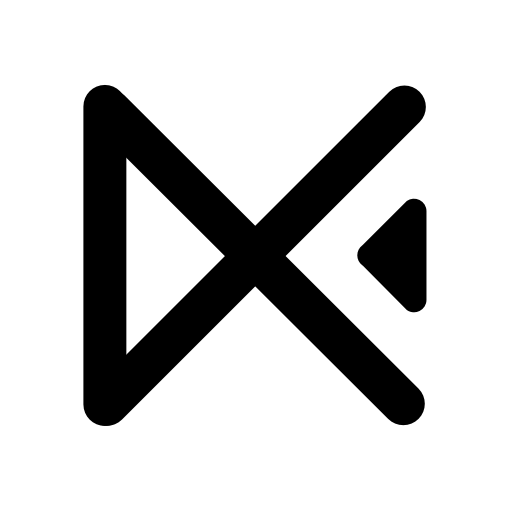
EasyCut - Video Editor & Maker
Jogue no PC com BlueStacks - A Plataforma de Jogos Android, confiada por mais de 500 milhões de jogadores.
Página modificada em: 18 de nov. de 2024
Run EasyCut - Video Editor & Maker on PC or Mac
Let BlueStacks turn your PC, Mac, or laptop into the perfect home for EasyCut – Video Editor & Maker, a fun Video Players & Editors app from Great Talent Video Inc. Video Editor App.
About the App
EasyCut – Video Editor & Maker, crafted by Great Talent Video Inc. Video Editor App, is a fantastic choice for anyone looking to edit videos and photos on the go. Whether you’re trimming videos or creating artistic photo collages, this app is user-friendly yet packed with powerful features. Expect to effortlessly jazz up your vlogs, Reels, and movies anywhere, anytime.
App Features
🎬 Easy editing, simple and fun
– Trim, crop, or split videos using drag-and-drop functionality. It’s perfect for both seasoned editors and beginners.
🌉 Edit photos like a pro
– Transform photos into masterpieces in just a few taps, enhancing your social media presence.
📷 Efficient collage tool
– Craft stunning collages from up to 9 images with ease, customizing backgrounds and gaps.
🎆 Trending video effects and filters
– Choose from popular filters and transitions to keep your videos trendy and unique.
🎵 Add music
– Enjoy a vast music library or extract tunes from your favorite videos hassle-free.
🔠 Customize titles and graphics
– Access a variety of fonts, stickers, and graphics to personalize your projects.
🏃♀️ Video speed control
– Play with video speed—speed up, slow down, or rewind to highlight moments.
Eager to take your app experience to the next level? Start right away by downloading BlueStacks on your PC or Mac.
Jogue EasyCut - Video Editor & Maker no PC. É fácil começar.
-
Baixe e instale o BlueStacks no seu PC
-
Conclua o login do Google para acessar a Play Store ou faça isso mais tarde
-
Procure por EasyCut - Video Editor & Maker na barra de pesquisa no canto superior direito
-
Clique para instalar EasyCut - Video Editor & Maker a partir dos resultados da pesquisa
-
Conclua o login do Google (caso você pulou a etapa 2) para instalar o EasyCut - Video Editor & Maker
-
Clique no ícone do EasyCut - Video Editor & Maker na tela inicial para começar a jogar