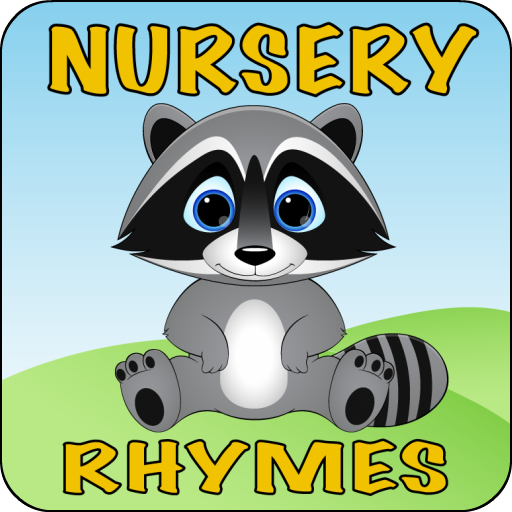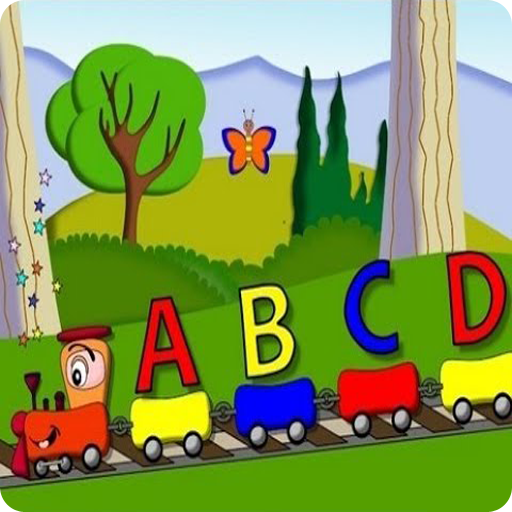
Kid Video
Jouez sur PC avec BlueStacks - la plate-forme de jeu Android, approuvée par + 500M de joueurs.
Page Modifiée le: 20 février 2020
Play Kid Video on PC
FEATURE:
* Easy to play
* High quality images
* Fun and interesting to learn
* Teach you to recognize objects
* Increase English vocabulary
With colorful image, the simple Kid Video certainly makes learning more fun.
WHAT DOES IT DO AND WHO IS IT FOR?
* Kid Video teaches you how to read, speak & spell.
* Each lesson includes core vocabulary.
* Suitable for everyone
Jouez à Kid Video sur PC. C'est facile de commencer.
-
Téléchargez et installez BlueStacks sur votre PC
-
Connectez-vous à Google pour accéder au Play Store ou faites-le plus tard
-
Recherchez Kid Video dans la barre de recherche dans le coin supérieur droit
-
Cliquez pour installer Kid Video à partir des résultats de la recherche
-
Connectez-vous à Google (si vous avez ignoré l'étape 2) pour installer Kid Video
-
Cliquez sur l'icône Kid Video sur l'écran d'accueil pour commencer à jouer