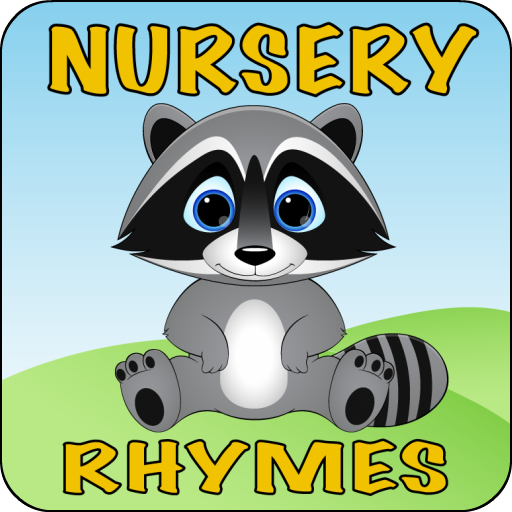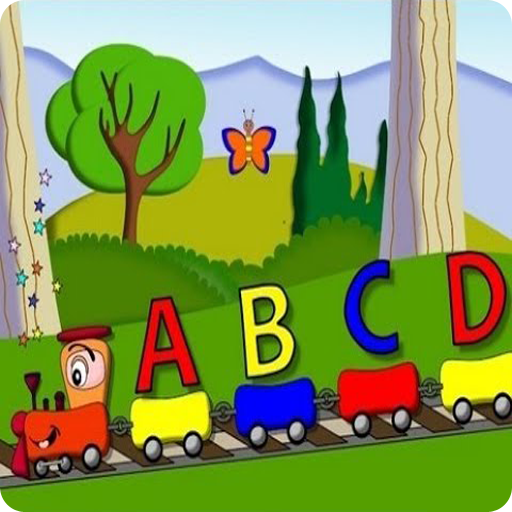
Kid Video
Mainkan di PC dengan BlueStacks – platform Game-Game Android, dipercaya oleh lebih dari 500 juta gamer.
Halaman Dimodifikasi Aktif: 20 Februari 2020
Play Kid Video on PC
FEATURE:
* Easy to play
* High quality images
* Fun and interesting to learn
* Teach you to recognize objects
* Increase English vocabulary
With colorful image, the simple Kid Video certainly makes learning more fun.
WHAT DOES IT DO AND WHO IS IT FOR?
* Kid Video teaches you how to read, speak & spell.
* Each lesson includes core vocabulary.
* Suitable for everyone
Mainkan Kid Video di PC Mudah saja memulainya.
-
Unduh dan pasang BlueStacks di PC kamu
-
Selesaikan proses masuk Google untuk mengakses Playstore atau lakukan nanti
-
Cari Kid Video di bilah pencarian di pojok kanan atas
-
Klik untuk menginstal Kid Video dari hasil pencarian
-
Selesaikan proses masuk Google (jika kamu melewati langkah 2) untuk menginstal Kid Video
-
Klik ikon Kid Video di layar home untuk membuka gamenya