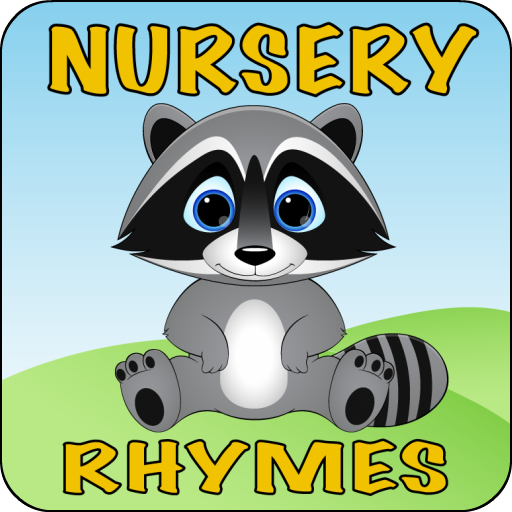このページには広告が含まれます
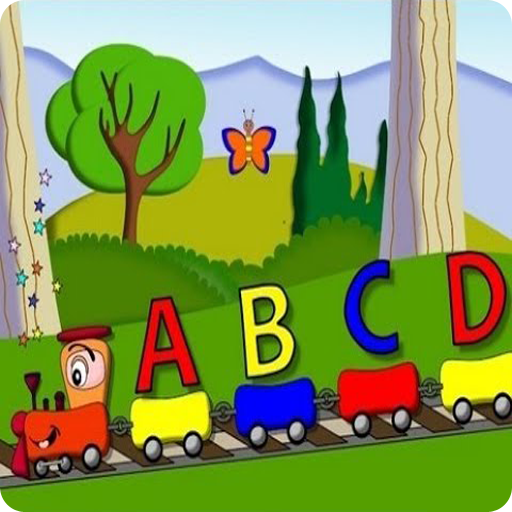
Kid Video
エンタメ | TonyJet
BlueStacksを使ってPCでプレイ - 5憶以上のユーザーが愛用している高機能Androidゲーミングプラットフォーム
Play Kid Video on PC
Kid Video is a game that are designed with education purpose. This fun game will help you to learn the sounds of animals, transports, musical instruments. Beside sounds, we also provide object names in English. So, through this sounds game you can learn and remember new word better and pronounce correctly.
FEATURE:
* Easy to play
* High quality images
* Fun and interesting to learn
* Teach you to recognize objects
* Increase English vocabulary
With colorful image, the simple Kid Video certainly makes learning more fun.
WHAT DOES IT DO AND WHO IS IT FOR?
* Kid Video teaches you how to read, speak & spell.
* Each lesson includes core vocabulary.
* Suitable for everyone
FEATURE:
* Easy to play
* High quality images
* Fun and interesting to learn
* Teach you to recognize objects
* Increase English vocabulary
With colorful image, the simple Kid Video certainly makes learning more fun.
WHAT DOES IT DO AND WHO IS IT FOR?
* Kid Video teaches you how to read, speak & spell.
* Each lesson includes core vocabulary.
* Suitable for everyone
Kid VideoをPCでプレイ
-
BlueStacksをダウンロードしてPCにインストールします。
-
GoogleにサインインしてGoogle Play ストアにアクセスします。(こちらの操作は後で行っても問題ありません)
-
右上の検索バーにKid Videoを入力して検索します。
-
クリックして検索結果からKid Videoをインストールします。
-
Googleサインインを完了してKid Videoをインストールします。※手順2を飛ばしていた場合
-
ホーム画面にてKid Videoのアイコンをクリックしてアプリを起動します。