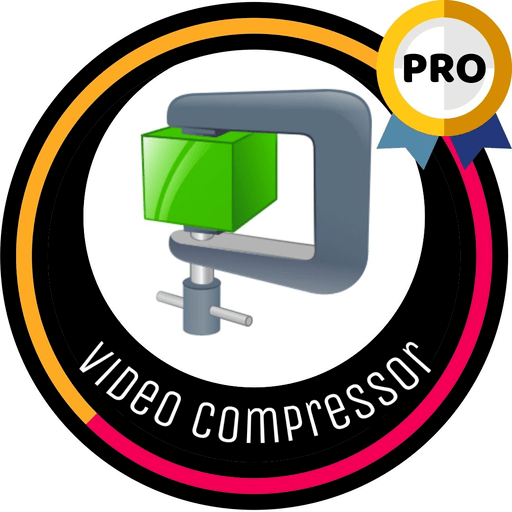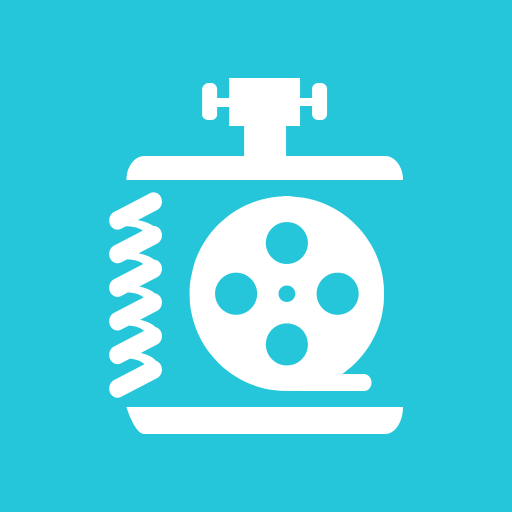Video Compressor - Compact Video(MP4,MKV,AVI,MOV)
العب على الكمبيوتر الشخصي مع BlueStacks - نظام أندرويد للألعاب ، موثوق به من قبل أكثر من 500 مليون لاعب.
تم تعديل الصفحة في: 29 مايو 2020
Play Video Compressor - Compact Video(MP4,MKV,AVI,MOV) on PC
Supported Video Formats
MP4, MKV, AVI, 3GP, FLV, MTS, MPEG, MPG, WMV, M4V, MOV, VOB
KEY FEATURES
🎬 Compress an uncompressed video by keeping original quality.
🎬 Compress a video by decreasing resolution, video bitrate. This will not preserve original quality.
🎬 Reduce video size, shrink video, save and clear device's storage space.
🎬 High quality video compression and Low quality video compression.
🎬 Convert video to MP4, MKV, AVI, 3GP, FLV, MTS, MPEG, MPG, WMV, M4V, MOV, VOB formats.(Pro feature)
🎬 Convert video from MP4, MKV, AVI, 3GP, FLV, MTS, MPEG, MPG, WMV, M4V, MOV, VOB formats. (Pro feature)
🎬 Play Compressed and Converted Video.
🎬 Share compressed, converted and size reduced videos.
العب Video Compressor - Compact Video(MP4,MKV,AVI,MOV) على جهاز الكمبيوتر. من السهل البدء.
-
قم بتنزيل BlueStacks وتثبيته على جهاز الكمبيوتر الخاص بك
-
أكمل تسجيل الدخول إلى Google للوصول إلى متجر Play ، أو قم بذلك لاحقًا
-
ابحث عن Video Compressor - Compact Video(MP4,MKV,AVI,MOV) في شريط البحث أعلى الزاوية اليمنى
-
انقر لتثبيت Video Compressor - Compact Video(MP4,MKV,AVI,MOV) من نتائج البحث
-
أكمل تسجيل الدخول إلى Google (إذا تخطيت الخطوة 2) لتثبيت Video Compressor - Compact Video(MP4,MKV,AVI,MOV)
-
انقر على أيقونة Video Compressor - Compact Video(MP4,MKV,AVI,MOV) على الشاشة الرئيسية لبدء اللعب