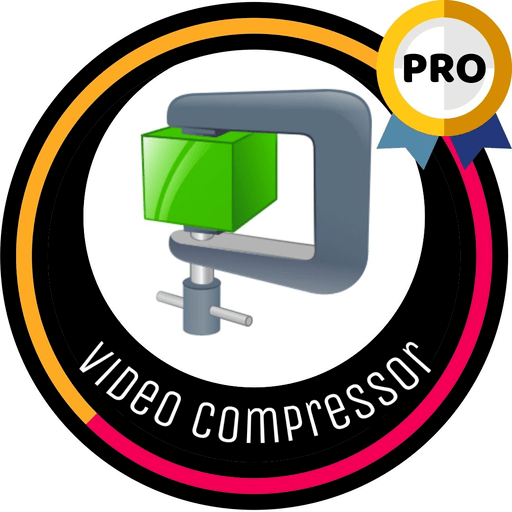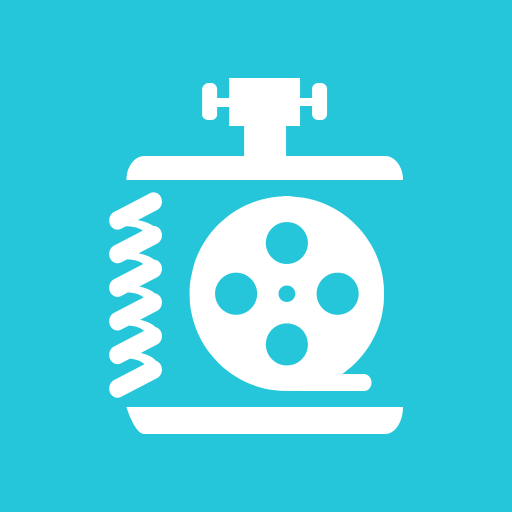Video Compressor - Compact Video(MP4,MKV,AVI,MOV)
影音播放與編輯 | Alyaanah
在電腦上使用BlueStacks –受到5億以上的遊戲玩家所信任的Android遊戲平台。
Play Video Compressor - Compact Video(MP4,MKV,AVI,MOV) on PC
Video Compressor - Compact Video application can compress and convert almost any format of videos. This Video Compressor can compress an uncompressed video without losing quality. It can compress a compressed video by decreasing the quality which is Resolution, Bitrate. This video compressor gives user a transparent and flexible way to choose the compression level by customizing resolution and bitrate of the video. It shows the estimated size of the compressed video before the compression begins. This helps you decide how much space do you want to save with what quality of the compression. It supports many video formats.
Supported Video Formats
MP4, MKV, AVI, 3GP, FLV, MTS, MPEG, MPG, WMV, M4V, MOV, VOB
KEY FEATURES
🎬 Compress an uncompressed video by keeping original quality.
🎬 Compress a video by decreasing resolution, video bitrate. This will not preserve original quality.
🎬 Reduce video size, shrink video, save and clear device's storage space.
🎬 High quality video compression and Low quality video compression.
🎬 Convert video to MP4, MKV, AVI, 3GP, FLV, MTS, MPEG, MPG, WMV, M4V, MOV, VOB formats.(Pro feature)
🎬 Convert video from MP4, MKV, AVI, 3GP, FLV, MTS, MPEG, MPG, WMV, M4V, MOV, VOB formats. (Pro feature)
🎬 Play Compressed and Converted Video.
🎬 Share compressed, converted and size reduced videos.
Supported Video Formats
MP4, MKV, AVI, 3GP, FLV, MTS, MPEG, MPG, WMV, M4V, MOV, VOB
KEY FEATURES
🎬 Compress an uncompressed video by keeping original quality.
🎬 Compress a video by decreasing resolution, video bitrate. This will not preserve original quality.
🎬 Reduce video size, shrink video, save and clear device's storage space.
🎬 High quality video compression and Low quality video compression.
🎬 Convert video to MP4, MKV, AVI, 3GP, FLV, MTS, MPEG, MPG, WMV, M4V, MOV, VOB formats.(Pro feature)
🎬 Convert video from MP4, MKV, AVI, 3GP, FLV, MTS, MPEG, MPG, WMV, M4V, MOV, VOB formats. (Pro feature)
🎬 Play Compressed and Converted Video.
🎬 Share compressed, converted and size reduced videos.
在電腦上遊玩Video Compressor - Compact Video(MP4,MKV,AVI,MOV) . 輕易上手.
-
在您的電腦上下載並安裝BlueStacks
-
完成Google登入後即可訪問Play商店,或等你需要訪問Play商店十再登入
-
在右上角的搜索欄中尋找 Video Compressor - Compact Video(MP4,MKV,AVI,MOV)
-
點擊以從搜索結果中安裝 Video Compressor - Compact Video(MP4,MKV,AVI,MOV)
-
完成Google登入(如果您跳過了步驟2),以安裝 Video Compressor - Compact Video(MP4,MKV,AVI,MOV)
-
在首頁畫面中點擊 Video Compressor - Compact Video(MP4,MKV,AVI,MOV) 圖標來啟動遊戲