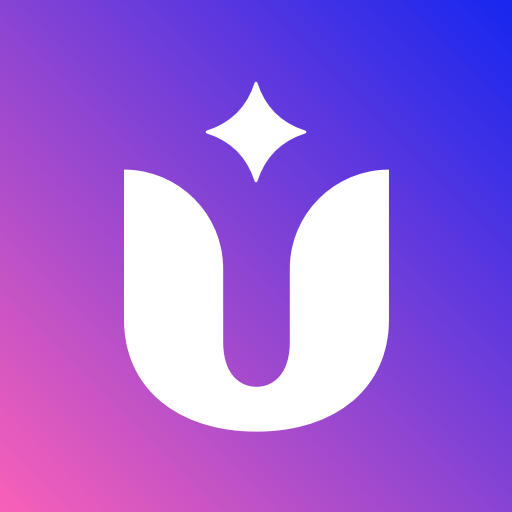LivChat - دردشة فيديو حية
العب على الكمبيوتر الشخصي مع BlueStacks - نظام أندرويد للألعاب ، موثوق به من قبل أكثر من 500 مليون لاعب.
تم تعديل الصفحة في: 07/01/2025
Play LivChat - live video chat on PC
Check below for what LivChat✨ has for you.
🛡️ 1. Safe chat:
LivChat team checks every profile before making it available to you, which means only real people are welcome to the fun, no scammers! During live video chat, the screen will be blurred automatically if we detect anything inappropriate displayed.
☺️ 2. Random chat:
You will be matched with a random stranger who is also looking for a friend or casual online chats. Once you hit it off with someone, you can send a text message with stickers or invite them to a video chat. There are stickers, auto-translation, and virtual gifts to help you show friendliness in an international chat.
👀 3. Video chat:
Enjoy a fast connectivity and HD video chat quality on your phone. In our video chat rooms, you can share your thoughts, practice foreign languages and do much more. Remember to be polite and nice in any private chat!
Happy chatting!
العب LivChat - دردشة فيديو حية على جهاز الكمبيوتر. من السهل البدء.
-
قم بتنزيل BlueStacks وتثبيته على جهاز الكمبيوتر الخاص بك
-
أكمل تسجيل الدخول إلى Google للوصول إلى متجر Play ، أو قم بذلك لاحقًا
-
ابحث عن LivChat - دردشة فيديو حية في شريط البحث أعلى الزاوية اليمنى
-
انقر لتثبيت LivChat - دردشة فيديو حية من نتائج البحث
-
أكمل تسجيل الدخول إلى Google (إذا تخطيت الخطوة 2) لتثبيت LivChat - دردشة فيديو حية
-
انقر على أيقونة LivChat - دردشة فيديو حية على الشاشة الرئيسية لبدء اللعب