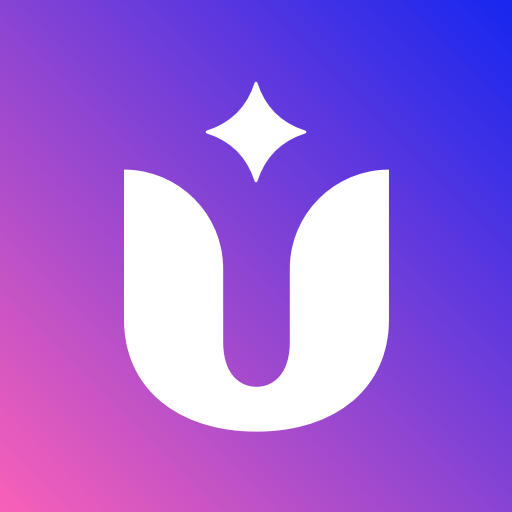LivChat - Live-Video-Chat
Spiele auf dem PC mit BlueStacks - der Android-Gaming-Plattform, der über 500 Millionen Spieler vertrauen.
Seite geändert am: 07.01.2025
Play LivChat - live video chat on PC
Check below for what LivChat✨ has for you.
🛡️ 1. Safe chat:
LivChat team checks every profile before making it available to you, which means only real people are welcome to the fun, no scammers! During live video chat, the screen will be blurred automatically if we detect anything inappropriate displayed.
☺️ 2. Random chat:
You will be matched with a random stranger who is also looking for a friend or casual online chats. Once you hit it off with someone, you can send a text message with stickers or invite them to a video chat. There are stickers, auto-translation, and virtual gifts to help you show friendliness in an international chat.
👀 3. Video chat:
Enjoy a fast connectivity and HD video chat quality on your phone. In our video chat rooms, you can share your thoughts, practice foreign languages and do much more. Remember to be polite and nice in any private chat!
Happy chatting!
Spiele LivChat - Live-Video-Chat auf dem PC. Der Einstieg ist einfach.
-
Lade BlueStacks herunter und installiere es auf deinem PC
-
Schließe die Google-Anmeldung ab, um auf den Play Store zuzugreifen, oder mache es später
-
Suche in der Suchleiste oben rechts nach LivChat - Live-Video-Chat
-
Klicke hier, um LivChat - Live-Video-Chat aus den Suchergebnissen zu installieren
-
Schließe die Google-Anmeldung ab (wenn du Schritt 2 übersprungen hast), um LivChat - Live-Video-Chat zu installieren.
-
Klicke auf dem Startbildschirm auf das LivChat - Live-Video-Chat Symbol, um mit dem Spielen zu beginnen