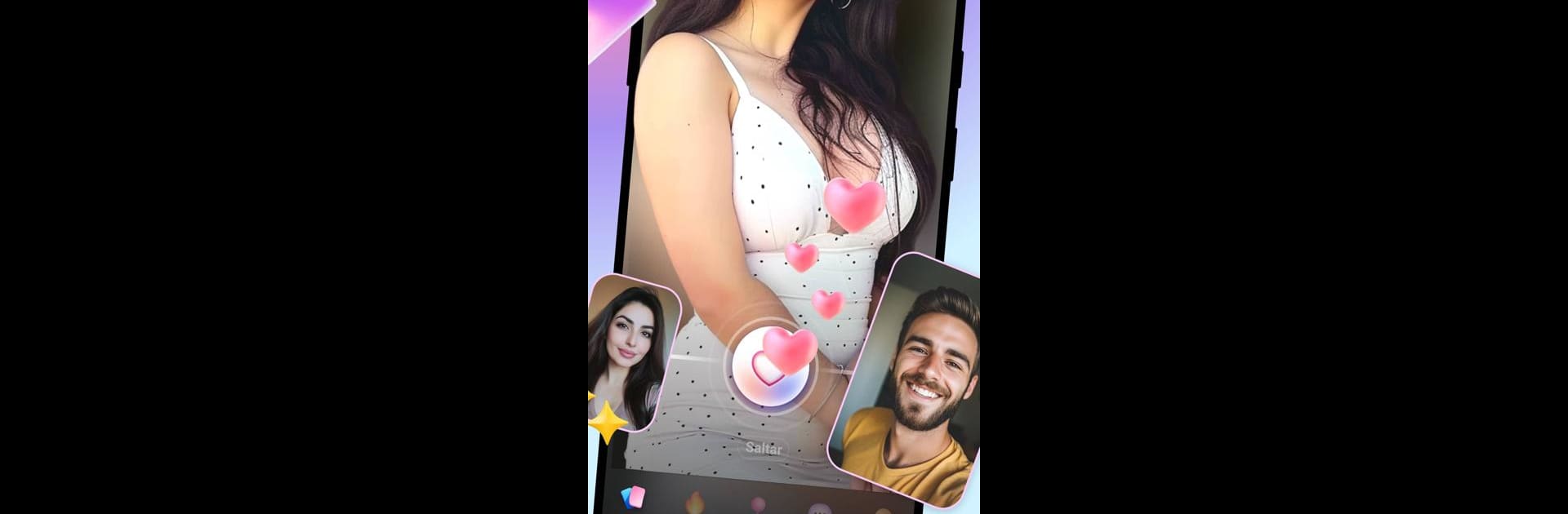
LivChat - chat vidéo en direct
Jouez sur PC avec BlueStacks - la plate-forme de jeu Android, approuvée par + 500M de joueurs.
Page Modifiée le: Jan 7, 2025
Run LivChat - live video chat on PC or Mac
Let BlueStacks turn your PC, Mac, or laptop into the perfect home for LivChat – live video chat, a fun Social app from LivChat.
About the App
Looking for an honest way to meet new people online—without wrestling through bots or awkward setups? LivChat – live video chat puts you just a tap away from real conversations with folks from all over the world. Whether you want to make new friends, practice a different language, or just share a laugh, LivChat keeps things safe and straightforward.
App Features
-
Verified Profiles
No more worrying about scammers. LivChat reviews every profile before it pops up in your feed, so you’re only connecting with actual people, not fakes or spammers. Plus, if something looks sketchy during a live chat, the app’s got automatic screen-blurring for anything it catches that’s inappropriate. -
Random Chats
If you love spontaneous meetups, you’ll appreciate this. Get paired up with someone new who’s ready to chat and see where the conversation takes you. Want to keep things going? Swap text messages, throw in some fun stickers, or send a quick video chat invite whenever you hit it off. -
Global Connections
Break down those language barriers! Auto-translation and playful stickers make it super simple to connect—even if you don’t speak the same language. You can even send virtual gifts when words just aren’t enough. -
Quality Video Chats
You get smooth, high-quality video chat rooms without any lag, whether you’re on your phone or running LivChat through BlueStacks. Sometimes you just want to look someone in the eye—and here, you can, with crisp video and easy controls. -
Friendly and Fun Experience
LivChat is all about making social connections feel less intimidating and more natural. You’re always in control, chatting with other real people in a space where fun, kindness, and a little bit of curiosity rule.
Switch to BlueStacks and make the most of your apps on your PC or Mac.
Jouez à LivChat - chat vidéo en direct sur PC. C'est facile de commencer.
-
Téléchargez et installez BlueStacks sur votre PC
-
Connectez-vous à Google pour accéder au Play Store ou faites-le plus tard
-
Recherchez LivChat - chat vidéo en direct dans la barre de recherche dans le coin supérieur droit
-
Cliquez pour installer LivChat - chat vidéo en direct à partir des résultats de la recherche
-
Connectez-vous à Google (si vous avez ignoré l'étape 2) pour installer LivChat - chat vidéo en direct
-
Cliquez sur l'icône LivChat - chat vidéo en direct sur l'écran d'accueil pour commencer à jouer
