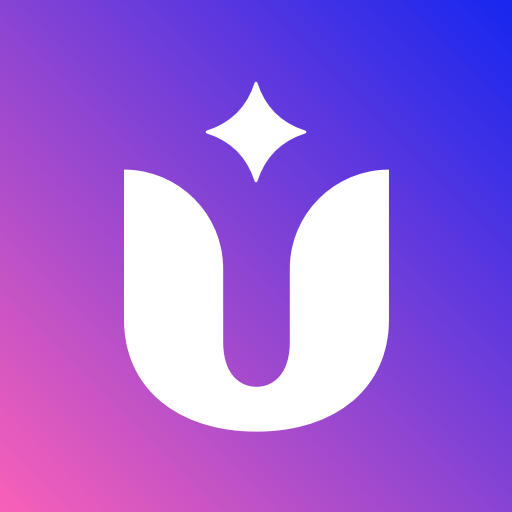LivChat - chat video live
Mainkan di PC dengan BlueStacks – platform Game-Game Android, dipercaya oleh lebih dari 500 juta gamer.
Halaman Dimodifikasi Aktif: 7 Jan 2025
Play LivChat - live video chat on PC
Check below for what LivChat✨ has for you.
🛡️ 1. Safe chat:
LivChat team checks every profile before making it available to you, which means only real people are welcome to the fun, no scammers! During live video chat, the screen will be blurred automatically if we detect anything inappropriate displayed.
☺️ 2. Random chat:
You will be matched with a random stranger who is also looking for a friend or casual online chats. Once you hit it off with someone, you can send a text message with stickers or invite them to a video chat. There are stickers, auto-translation, and virtual gifts to help you show friendliness in an international chat.
👀 3. Video chat:
Enjoy a fast connectivity and HD video chat quality on your phone. In our video chat rooms, you can share your thoughts, practice foreign languages and do much more. Remember to be polite and nice in any private chat!
Happy chatting!
Mainkan LivChat - chat video live di PC Mudah saja memulainya.
-
Unduh dan pasang BlueStacks di PC kamu
-
Selesaikan proses masuk Google untuk mengakses Playstore atau lakukan nanti
-
Cari LivChat - chat video live di bilah pencarian di pojok kanan atas
-
Klik untuk menginstal LivChat - chat video live dari hasil pencarian
-
Selesaikan proses masuk Google (jika kamu melewati langkah 2) untuk menginstal LivChat - chat video live
-
Klik ikon LivChat - chat video live di layar home untuk membuka gamenya