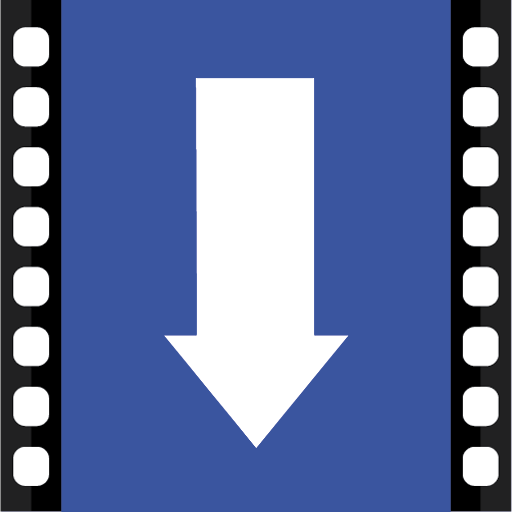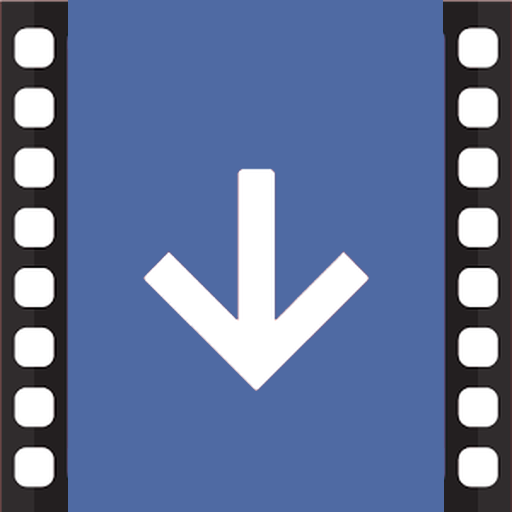Video Downloader for Facebook - Copy & Save Videos
Play on PC with BlueStacks – the Android Gaming Platform, trusted by 500M+ gamers.
Page Modified on: January 27, 2020
Play Video Downloader for Facebook - Copy & Save Videos on PC
✅ Have you ever wondered how to download My Facebook Videos?
We get it, It’s 2019, everyone wants to have the best videos on their phone so they can check them offline or use them for reposting purposes.
That’s why we made fbvideo downward one of the best download video from facebook apps! Introducing Video Downloader for Facebook - FB Video Download . Our easy to use facebook video downloader for android mobile, lets you copy videos from facebook, > Video Downloader for Facebook to gallery and may serve as your #1 repost app for facebook.
✅ EASY PROCESS
Copy the facebook video download link or copy video url from other sources and the download process will start right away. ideo downloader and have a great tool and content to repost for facebook! Get all videos you need with the handy and simple facebook pages video download.
✅ SAVE VIDEO FROM FACEBOOK TO GALLERY
This video facebook downloader allows you to save videos from facebook lite to gallery at a glance. Go to settings and setup your Gallery folder as a default. If not all of your videos are available in the app’s main folder and you can also view the downloaded videos within the app. All your facebook video downloaded are easily accessible and ready to use!
✅ GREAT ALL VIDEO DOWNLOADER OPTION
This easy downloader & sauvegarde video facebook app is also a great all video downloader option. Its ability to offer you facebook video download and also the ability to save videos from other sources makes it one of the best video downloader for android.
✅ WHY YOU’LL LOVE IT
* Simple to use fb video downloader - just copy paste
* Save to gallery or whatever folder you want
* View videos within the app
* Download videos from other websites or apps as well
* Lightweight and intuitive
Less is more – this simple facebook downloaded video app proves that!
Don’t miss one of the best facebook video downloader for android free download 2019!
Get it for free now!
✅ DESCLAIMER
* If you’re a content creator/owner, copyright owner or an agent thereof and would like to disable the possible use of this app to convert your publicly available content(s). Please kindly send us a request via e-mail with the information and we will blacklist the content(s) in our system as soon as possible.
* "By using app, You agree to our terms and policy"
* Thanks for choosing this app. Downloading videos that are Protected by copyright is prohibited and regulated by the laws of the country.
* This app is NOT affiliated with or endorsed by the Facebook official network.
* Any unauthorized re-uploading or downloading of contents and/or violations of Intellectual property rights is the sole responsibility of the user.
* This app is for users 13+ years of age
Permission: -
Network - to download files
Read and write SD card - to save your downloaded files to SD card
Play Video Downloader for Facebook - Copy & Save Videos on PC. It’s easy to get started.
-
Download and install BlueStacks on your PC
-
Complete Google sign-in to access the Play Store, or do it later
-
Look for Video Downloader for Facebook - Copy & Save Videos in the search bar at the top right corner
-
Click to install Video Downloader for Facebook - Copy & Save Videos from the search results
-
Complete Google sign-in (if you skipped step 2) to install Video Downloader for Facebook - Copy & Save Videos
-
Click the Video Downloader for Facebook - Copy & Save Videos icon on the home screen to start playing