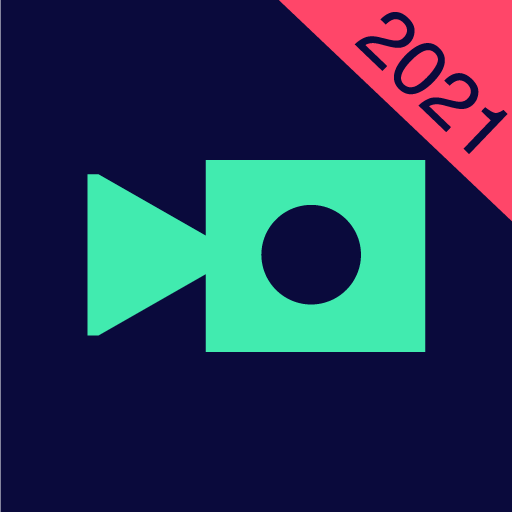Kruso - editor de vídeo
Jogue no PC com BlueStacks - A Plataforma de Jogos Android, confiada por mais de 500 milhões de jogadores.
Página modificada em: 29 de novembro de 2019
Play Kruso - Video Editor & Story Maker on PC
Why Kruso?
- Edit: add clip, text, background, pattern, image freely onto your video with just a click
- Creative: various types of stickers & GIF available for your usage
- Flexibility: whatever video ratio you need, we got your back
- Assistance: idea to create a sales/shop/tutorial video? Our diverse templates got you ready
- Sense: trim and insert music to you video
- Quality: create and share your video in HD
- Memory: screen record function that you can record phone activities anytime
- Share: support to share your customized video, music video or Vlog to various social media platforms instantly
--------------------------------------------------------------------------------------------------------------------------------------
EDIT
- Range from hilarious-usual-formal font ready for any styles of video subtitle/caption/notes
- More than 50+ solid and gradient color ready for video background enhancement edit
- Ready-made patterns for add-on a more stunning background edit
- Merge multiple own clip/photo to showcase diverse yet important information from a single video
- Trim to keep only the wanted part or preferable length of the customizing video
CREATIVE
- Multifarious styles & themes of stickers to make the video present in a more vivid way
- Latest animated GIFs from Tenor & GIPHY to create extraordinary creativity video
FLEXIBILITY
- Ratio advises for trendy & major social medias including Instagram, YouTube, Snapchat, etc
- Other widely used ratio are supported too, such as IGTV, Twitter, TikTok, etc
ASSISTANCE
- Create professional present video with easy steps
- Ready templates for various video themes as like sale, tutorial, quotes, etc
SENSE
- Translate the feeling of the video through visual and hearing to your target audiences
- Trim and insert any personal collections of favourite song or melody into the video
- In-app support different categories of free music made cater to meet different styles of video
- Able to adjust the music volume
QUALITY
- Export the video freely from normal or HD quality
- FREE to remove the Kruso watermark
MEMORY
- Simple way to record screen activities, example mobile games, video chat, live shows, etc
SHARE
- Share your masterpiece to social medias such as Facebook, Instagram (including IGTV & Instastories), Youtube, Twitter, Tumblr, TikTok, Snapchat, etc
- You can also share your video to chat apps like WhatsApp, Messenger, WeChat, Skype, Line, etc
- Ready for MORE LIKES from your family, friends and fans ;)
Jogue Kruso - editor de vídeo no PC. É fácil começar.
-
Baixe e instale o BlueStacks no seu PC
-
Conclua o login do Google para acessar a Play Store ou faça isso mais tarde
-
Procure por Kruso - editor de vídeo na barra de pesquisa no canto superior direito
-
Clique para instalar Kruso - editor de vídeo a partir dos resultados da pesquisa
-
Conclua o login do Google (caso você pulou a etapa 2) para instalar o Kruso - editor de vídeo
-
Clique no ícone do Kruso - editor de vídeo na tela inicial para começar a jogar