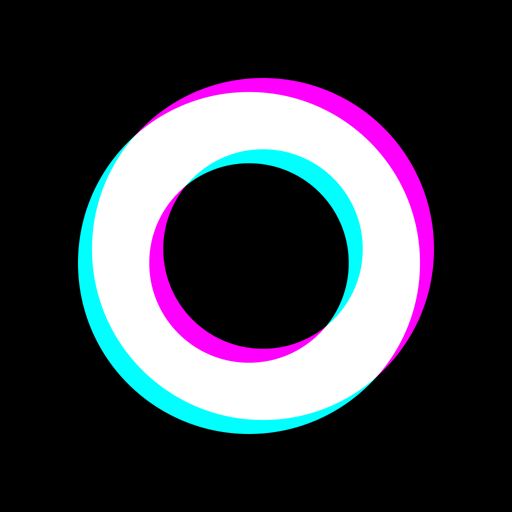Star Glitch Video - Video Editor For Tiktok
500M + oyuncunun güvendiği Android Oyun Platformu, BlueStacks ile PC'de oynayın.
Sayfa Değiştirilme tarihi: 20 Şubat 2020
Play Star Glitch Video - Video Editor For Tiktok on PC
Video Editor Effects For Tiktok is a wonderful app to help artists to create the most unique and perfect Star glitch and vaporwave retro videos. Glitch Star VHS record aesthetic and trippy videos with numerous powerful real-time video filters, ranging from Star RGB glitches, VHS, trippy, sketch, grainy, pixelated filters, to vaporwave effects.
With Slow Motion Video Editor minimum operations, an awesome video combined with magic effects, fantastic filters, popular themes, special doodle, hot music will be shown. Download Video Maker now and become a movie expert!
☆ Video Trimmer & Cutter
• Slow Motion trim and cut the video to the length you need. Export video in HD quality. Easy-to-use video maker for YouTube
☆ Star Glitch FX Video Effects Maker
• Video editor with effects : glich, mosaic, mirror etc.
• 20+ free movie style video effects filters make your video cool
☆ Video Color Adjust
• Star VHS adjust video's brightness, contrast, saturation, etc. It provides customized video filters and effects option.
☆ Change Video Aspect Ratio
• Star Glitch Fit your video in any Aspect Ratios like 1:1, 16:9, 3:2, etc. No crop video maker and video zip app.
☆ Video Filters and FX Effects
• Glitch Star VHS for Tiktok support add beautiful movie style video filters and FX effects to video.
☆ Slow Motion Video Filter Editor&Video Color Editor & Backgrounds
• 10+ video filters/movie filters in video maker to make your video like a movie!
• Slow Motion Adjust Brightness, contrast, saturation etc to change video color.
☆ Save and Share video
• Slow Motion easy to share video to social media like. YouTube, Instagram, Facebook, WhatsApp, Musically, TikTok etc.
🚀 Feature for Video Slow Motion - Star Glitch Effect 90s:
• Star Glitch VHS Creator add wonderful filters or stunning effects to make your video professional than ever
• Photo Video Editor & Maker
• You can preview video, adjust the order of photos, change focus, replace the image, add / change music, or edit caption on the happy birthday video show with music
• Star Edit Video For Tiktok Photo and Video Editor
• Slow Motion Add Sticker to Video: We have a lot of free stickers and funny icons in video creator photo slide with music
• Photo to Video Converter
• Star Glitch 90s Effect Video of photos with song: Allows you to choose multiple images at once, or choose photo video show with music at once
• Edit Video For Tiktok add other details to picture slideshow with music such as Sticker / Image / Text or insert a recording into the video. You can change the duration of the video, the length of the image
• Photo to Video Maker
• Crop Star Glitch Effect Creator: This feature enables you to cut one Star glitch effects creator into smaller videos and have wonderful moment in certain slideshow with music and pictures and videos
• Slow Motion Mega Photo for Video and Picture to make video show
• Star VHS Glitch Creator photography: I can choose images from your library or taking pictures of memorable moments to create video picture with my own music or video show with my own music for android
• Edit Video For Tiktok Add your favorite music to video or you can choose our available music or record your voice
❤ Thank you for your interest in our Glitch Star VHS - Slow Motion Edit Video For Tiktok.
Star Glitch Video - Video Editor For Tiktok oyununu PC'de oyna. Başlamak çok kolay.
-
BlueStacks'i PC'nize İndirin ve Yükleyin
-
Play Store'a erişmek için Google girişi yapın ya da daha sonraya bırakın.
-
Sağ üst köşeye Star Glitch Video - Video Editor For Tiktok yazarak arayın.
-
Star Glitch Video - Video Editor For Tiktok uygulamasını arama sonuçlarından indirmek için tıklayın.
-
(iEğer Adım 2'yi atladıysanız) Star Glitch Video - Video Editor For Tiktok uygulamasını yüklemek için Google'a giriş yapın.
-
Oynatmaya başlatmak için ekrandaki Star Glitch Video - Video Editor For Tiktok ikonuna tıklayın.