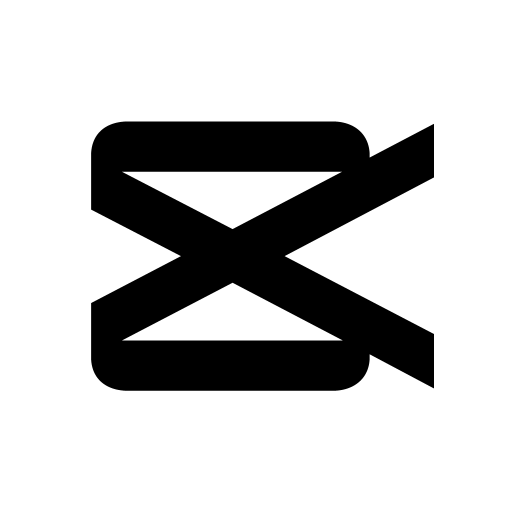VivaCut - Editor de videos Pro
Juega en PC con BlueStacks: la plataforma de juegos Android, en la que confían más de 500 millones de jugadores.
Página modificada el: 5 ene 2025
Run VivaCut - Pro Video Editor on PC or Mac
VivaCut – Pro Video Editor is a Video Players and Editors App developed by VivaCut professional video editor. BlueStacks app player is the best platform to use this Android App on your PC or Mac for an immersive Android experience.
Download VivaCut – Pro Video Editor on PC with BlueStacks and create stunning cinematic masterpieces with this powerful, professional video editing app for Android!
VivaCut – Pro Video Editor is designed for everyone, from the seasoned editor to the total novice looking to create their first piece of content. You’ll get all the tools you need to produce professional-looking videos in a snap.
Take advantage of pro-quality editing features, like multi-layer timelines, green screen effects, and chroma key to add a Hollywood-level touch to your videos. Explore helpful features like keyframe animation, music markers, and audio extraction to create custom videos with unique effects and transitions.
VivaCut – Pro Video Editor is easy to use and comes with a wide range of templates and filter options to help you make amazing videos with just one click. Download VivaCut – Pro Video Editor on PC with BlueStacks and start creating amazing videos!
Juega VivaCut - Editor de videos Pro en la PC. Es fácil comenzar.
-
Descargue e instale BlueStacks en su PC
-
Complete el inicio de sesión de Google para acceder a Play Store, o hágalo más tarde
-
Busque VivaCut - Editor de videos Pro en la barra de búsqueda en la esquina superior derecha
-
Haga clic para instalar VivaCut - Editor de videos Pro desde los resultados de búsqueda
-
Complete el inicio de sesión de Google (si omitió el paso 2) para instalar VivaCut - Editor de videos Pro
-
Haz clic en el ícono VivaCut - Editor de videos Pro en la pantalla de inicio para comenzar a jugar