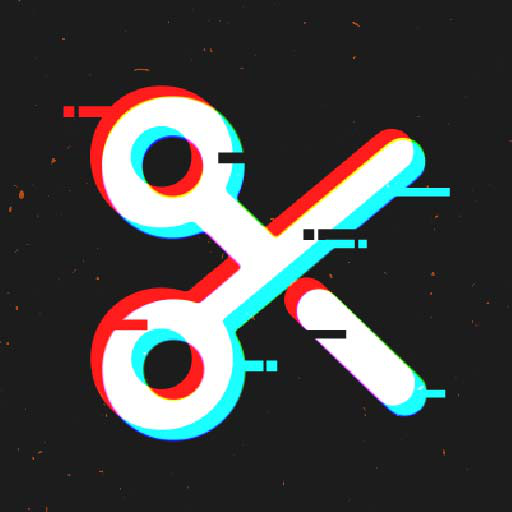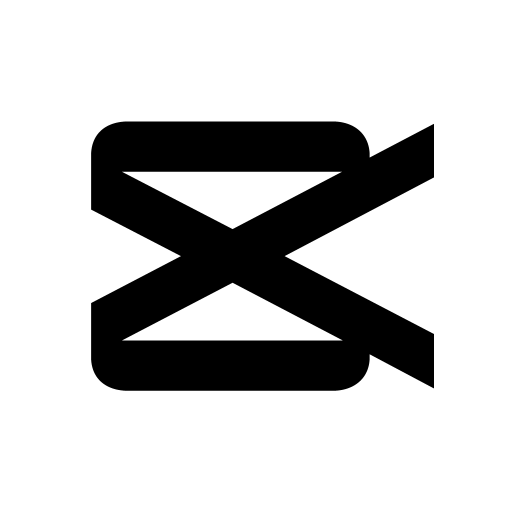VivaCut - 専門動画編集加工アプリ
BlueStacksを使ってPCでプレイ - 5憶以上のユーザーが愛用している高機能Androidゲーミングプラットフォーム
Run VivaCut - Pro Video Editor on PC or Mac
VivaCut – Pro Video Editor is a Video Players and Editors App developed by VivaCut professional video editor. BlueStacks app player is the best platform to use this Android App on your PC or Mac for an immersive Android experience.
Download VivaCut – Pro Video Editor on PC with BlueStacks and create stunning cinematic masterpieces with this powerful, professional video editing app for Android!
VivaCut – Pro Video Editor is designed for everyone, from the seasoned editor to the total novice looking to create their first piece of content. You’ll get all the tools you need to produce professional-looking videos in a snap.
Take advantage of pro-quality editing features, like multi-layer timelines, green screen effects, and chroma key to add a Hollywood-level touch to your videos. Explore helpful features like keyframe animation, music markers, and audio extraction to create custom videos with unique effects and transitions.
VivaCut – Pro Video Editor is easy to use and comes with a wide range of templates and filter options to help you make amazing videos with just one click. Download VivaCut – Pro Video Editor on PC with BlueStacks and start creating amazing videos!
VivaCut - 専門動画編集加工アプリをPCでプレイ
-
BlueStacksをダウンロードしてPCにインストールします。
-
GoogleにサインインしてGoogle Play ストアにアクセスします。(こちらの操作は後で行っても問題ありません)
-
右上の検索バーにVivaCut - 専門動画編集加工アプリを入力して検索します。
-
クリックして検索結果からVivaCut - 専門動画編集加工アプリをインストールします。
-
Googleサインインを完了してVivaCut - 専門動画編集加工アプリをインストールします。※手順2を飛ばしていた場合
-
ホーム画面にてVivaCut - 専門動画編集加工アプリのアイコンをクリックしてアプリを起動します。