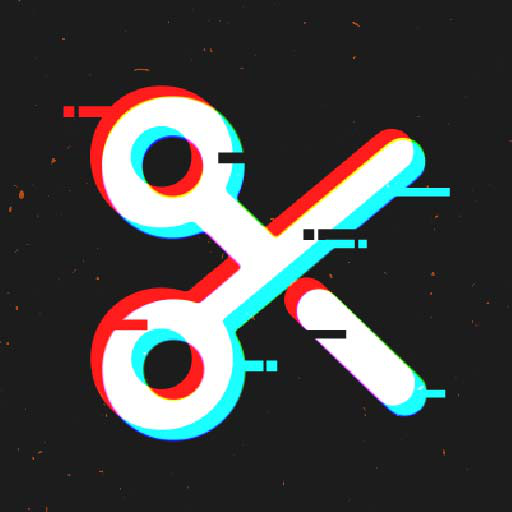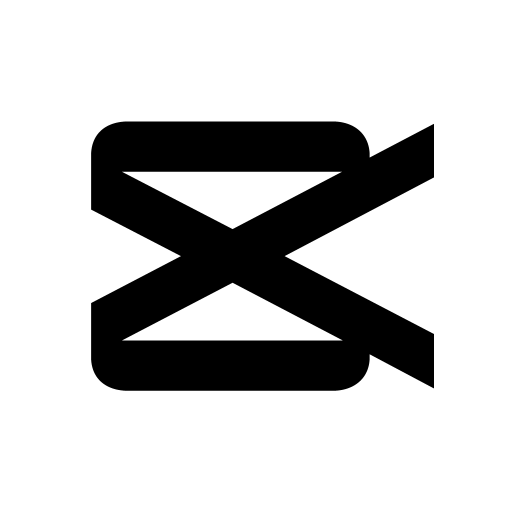VivaCut - 전문 동영상 편집기 & 동영상 편집앱
5억명 이상의 게이머가 신뢰하는 안드로이드 게임 플랫폼 BlueStacks으로 PC에서 플레이하세요.
Run VivaCut - Pro Video Editor on PC or Mac
VivaCut – Pro Video Editor is a Video Players and Editors App developed by VivaCut professional video editor. BlueStacks app player is the best platform to use this Android App on your PC or Mac for an immersive Android experience.
Download VivaCut – Pro Video Editor on PC with BlueStacks and create stunning cinematic masterpieces with this powerful, professional video editing app for Android!
VivaCut – Pro Video Editor is designed for everyone, from the seasoned editor to the total novice looking to create their first piece of content. You’ll get all the tools you need to produce professional-looking videos in a snap.
Take advantage of pro-quality editing features, like multi-layer timelines, green screen effects, and chroma key to add a Hollywood-level touch to your videos. Explore helpful features like keyframe animation, music markers, and audio extraction to create custom videos with unique effects and transitions.
VivaCut – Pro Video Editor is easy to use and comes with a wide range of templates and filter options to help you make amazing videos with just one click. Download VivaCut – Pro Video Editor on PC with BlueStacks and start creating amazing videos!
PC에서 VivaCut - 전문 동영상 편집기 & 동영상 편집앱 플레이해보세요.
-
BlueStacks 다운로드하고 설치
-
Google Play 스토어에 로그인 하기(나중에 진행가능)
-
오른쪽 상단 코너에 VivaCut - 전문 동영상 편집기 & 동영상 편집앱 검색
-
검색 결과 중 VivaCut - 전문 동영상 편집기 & 동영상 편집앱 선택하여 설치
-
구글 로그인 진행(만약 2단계를 지나갔을 경우) 후 VivaCut - 전문 동영상 편집기 & 동영상 편집앱 설치
-
메인 홈화면에서 VivaCut - 전문 동영상 편집기 & 동영상 편집앱 선택하여 실행