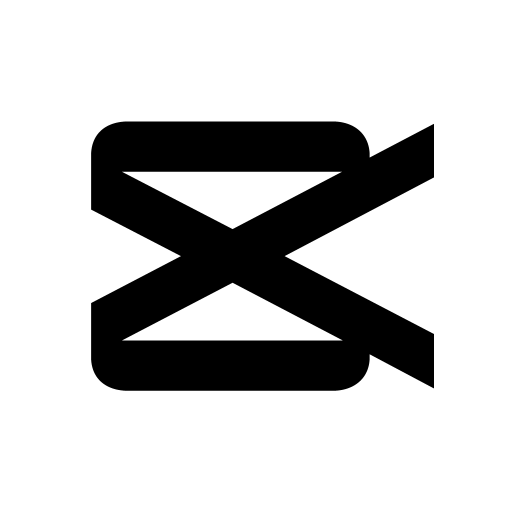VivaCut - แอพตัดต่อวีดีโอ
เล่นบน PC ผ่าน BlueStacks - Android Gaming Platform ที่ได้รับความไว้วางใจจากเกมเมอร์ 500 ล้านคนทั่วโลก
Page Modified on: Mar 20, 2025
Run VivaCut - Pro Video Editor on PC or Mac
VivaCut – Pro Video Editor is a Video Players and Editors App developed by VivaCut professional video editor. BlueStacks app player is the best platform to use this Android App on your PC or Mac for an immersive Android experience.
Download VivaCut – Pro Video Editor on PC with BlueStacks and create stunning cinematic masterpieces with this powerful, professional video editing app for Android!
VivaCut – Pro Video Editor is designed for everyone, from the seasoned editor to the total novice looking to create their first piece of content. You’ll get all the tools you need to produce professional-looking videos in a snap.
Take advantage of pro-quality editing features, like multi-layer timelines, green screen effects, and chroma key to add a Hollywood-level touch to your videos. Explore helpful features like keyframe animation, music markers, and audio extraction to create custom videos with unique effects and transitions.
VivaCut – Pro Video Editor is easy to use and comes with a wide range of templates and filter options to help you make amazing videos with just one click. Download VivaCut – Pro Video Editor on PC with BlueStacks and start creating amazing videos!
เล่น VivaCut - แอพตัดต่อวีดีโอ บน PC ได้ง่ายกว่า
-
ดาวน์โหลดและติดตั้ง BlueStacks บน PC ของคุณ
-
ลงชื่อเข้าใช้แอคเคาท์ Google เพื่อเข้าสู่ Play Store หรือทำในภายหลัง
-
ค้นหา VivaCut - แอพตัดต่อวีดีโอ ในช่องค้นหาด้านขวาบนของโปรแกรม
-
คลิกเพื่อติดตั้ง VivaCut - แอพตัดต่อวีดีโอ จากผลการค้นหา
-
ลงชื่อเข้าใช้บัญชี Google Account (หากยังไม่ได้ทำในขั้นที่ 2) เพื่อติดตั้ง VivaCut - แอพตัดต่อวีดีโอ
-
คลิกที่ไอคอน VivaCut - แอพตัดต่อวีดีโอ ในหน้าจอเพื่อเริ่มเล่น