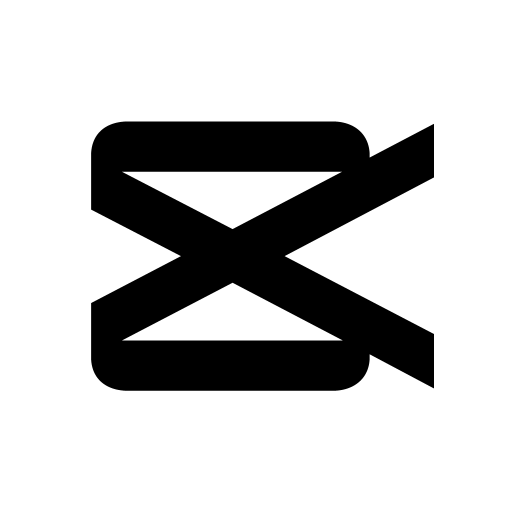VivaCut - Chỉnh sửa video
Chơi trên PC với BlueStacks - Nền tảng chơi game Android, được hơn 500 triệu game thủ tin tưởng.
Trang đã được sửa đổi vào: Mar 20, 2025
Run VivaCut - Pro Video Editor on PC or Mac
VivaCut – Pro Video Editor is a Video Players and Editors App developed by VivaCut professional video editor. BlueStacks app player is the best platform to use this Android App on your PC or Mac for an immersive Android experience.
Download VivaCut – Pro Video Editor on PC with BlueStacks and create stunning cinematic masterpieces with this powerful, professional video editing app for Android!
VivaCut – Pro Video Editor is designed for everyone, from the seasoned editor to the total novice looking to create their first piece of content. You’ll get all the tools you need to produce professional-looking videos in a snap.
Take advantage of pro-quality editing features, like multi-layer timelines, green screen effects, and chroma key to add a Hollywood-level touch to your videos. Explore helpful features like keyframe animation, music markers, and audio extraction to create custom videos with unique effects and transitions.
VivaCut – Pro Video Editor is easy to use and comes with a wide range of templates and filter options to help you make amazing videos with just one click. Download VivaCut – Pro Video Editor on PC with BlueStacks and start creating amazing videos!
Chơi VivaCut - Chỉnh sửa video trên PC. Rất dễ để bắt đầu
-
Tải và cài đặt BlueStacks trên máy của bạn
-
Hoàn tất đăng nhập vào Google để đến PlayStore, hoặc thực hiện sau
-
Tìm VivaCut - Chỉnh sửa video trên thanh tìm kiếm ở góc phải màn hình
-
Nhấn vào để cài đặt VivaCut - Chỉnh sửa video trong danh sách kết quả tìm kiếm
-
Hoàn tất đăng nhập Google (nếu bạn chưa làm bước 2) để cài đặt VivaCut - Chỉnh sửa video
-
Nhấn vào icon VivaCut - Chỉnh sửa video tại màn hình chính để bắt đầu chơi