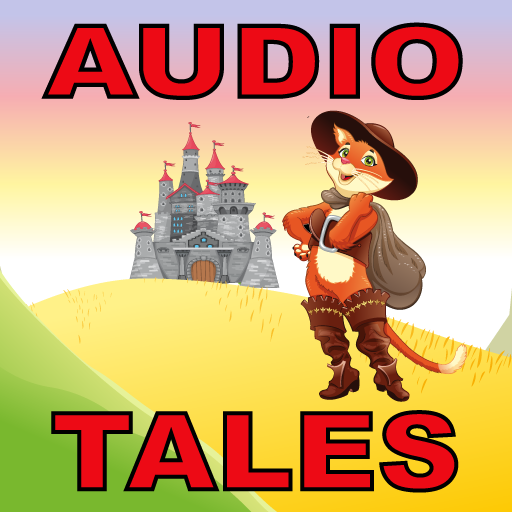Kids Fairy Tales - Children Offline Story Videos
Graj na PC z BlueStacks – Platforma gamingowa Android, która uzyskała zaufanie ponad 500 milionów graczy!
Strona zmodyfikowana w dniu: 3 stycznia 2020
Play Kids Fairy Tales - Children Offline Story Videos on PC
In this fairy tales story world, you are going to meet many animals, new fairy tale characters and make friends with them in the magical world of stories.
Ancient/old fairy tales stories will give you the feeling of listening to Grandmothers’ tales. Here, you will see the Cinderella playing with prince, the puss in boots adventures and many more Tales
All fairy tales videos by Videogyan is available in Offline mode after a one-time download of the High-Quality, High Definition 3D Animated videos.
DOWNLOAD ONCE! LISTEN ANYWHERE, ANY TIME!
These top fairy tale Videos are the perfect mix of Adventure and Entertainment with Cute 3D Animated Characters, Stories, Sound and kids Music.
Kids Fairy Tales in this app :
★ Three Little Pigs and the Big Bad Wolf
★ The Cinderella
★ The GingerBread
★ The Goldilocks and Bears
★ The Goose and Golden Egg
★ The Hare and the Tortoise
★ The Peacock and Crane
★ The Puss in Boots
★ The Red Riding Hood
★ The Snow White and Seven Dwarfs
★ The Ugly Duckling and many more to come.
Features:
★ High Quality, High Definition Fairy Tales Stories Videos
★ Cute 3D Animations with Background Music and Sounds
★ 3D Fun Animated Videos with Auto play
★ Easy Access to the Downloaded In-App Videos
★ Offline Mode to Enjoy Fairy Tale Stories Videos on the go
★ Ads-Free Application with the Premium Pack
There is a Premium Pack option to remove ads from the application to provide the best experiences for your kid. This enables a wholesome experience as the advertisements can be distracting from the fun, entertainment and adventures of Minnu and Mintu.
Please rate our app and leave us a comment to improve your experience with us.
We’d love to hear from you!
If you or your kids love Kids Bedtime / Fairy Tale Stories, please leave us a review and share your thoughts! If you’d like to report any bugs, suggest features for future updates or just say hi, just email us on apps@videogyan.com!
Why not follow us on social media and join the community?
Like Us: https://www.facebook.com/videogyan/
Website: www.videogyan.com
Check out our other educational apps for kids!
Other Apps: https://play.google.com/store/apps/dev?id=4792627220499024267
Zagraj w Kids Fairy Tales - Children Offline Story Videos na PC. To takie proste.
-
Pobierz i zainstaluj BlueStacks na PC
-
Zakończ pomyślnie ustawienie Google, aby otrzymać dostęp do sklepu Play, albo zrób to później.
-
Wyszukaj Kids Fairy Tales - Children Offline Story Videos w pasku wyszukiwania w prawym górnym rogu.
-
Kliknij, aby zainstalować Kids Fairy Tales - Children Offline Story Videos z wyników wyszukiwania
-
Ukończ pomyślnie rejestrację Google (jeśli krok 2 został pominięty) aby zainstalować Kids Fairy Tales - Children Offline Story Videos
-
Klinij w ikonę Kids Fairy Tales - Children Offline Story Videos na ekranie startowym, aby zacząć grę