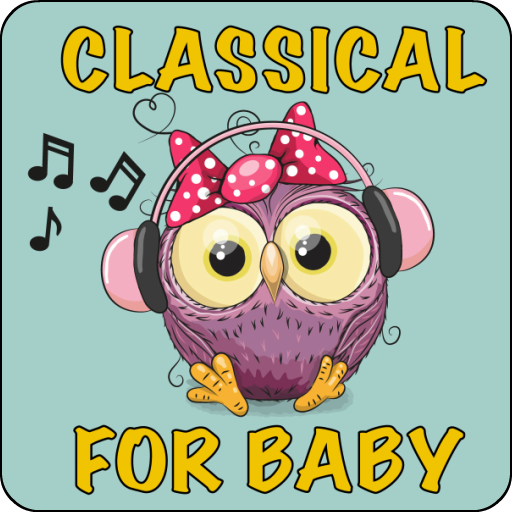Canciones Infantiles y Vídeos Sin Conexión
Jouez sur PC avec BlueStacks - la plate-forme de jeu Android, approuvée par + 500M de joueurs.
Page Modifiée le: 30 décembre 2019
Play Kids Top Spanish Nursery Rhymes Videos - Offline on PC
Top Spanish Rhymes Videos and Nursery Songs by Videogyan for Preschool Kids are available in Offline Mode. Spanish Rhymes are available for Kids anytime, any place after a one time download of the Spanish Preschool Nursery Rhymes. Spanish Videos are also closed captioned with Sing-A-Long text for Kids to Sing and enjoy along with the Zool Babies, Finger Family or TooToo Boy. Spanish Rhymes and Songs are the perfect infotainment for Preschool Kids as they are entertaining to kids and also teach kids the Alphabets, Numbers, Animals, Rhymes & Songs.
Spanish Nursery Rhymes Videos & Songs are supported across various devices in Offline Mode.
The Spanish Preschool Nursery Rhymes & Songs in this application are:
5 Pequeños Bebés Sentados en Una Pared
Cinco Bebés Pequeños que Juegan con Las Bolas
12345 El Primer Bebé a un Pez Atrapó
Cinco Bebés Usan la Máquina de Bolas
Las Ruedas del Autobús
Cinco Pequeños Bebés Fueron a una Sala de Juegos
Estas Durmiendo?
La canción del baño
Cinco Bebés Pequeños Manejando un Automóvil
Cepillando la canción
We are always working on adding more Rhymes for Preschool Kids.
Features:
High Quality, High Definition Spanish Nursery Rhymes Videos
Cute Animated Videos for the Spanish Nursery Rhymes
Characters like Zool Babies, Animinies and many more
Parental Lock Mode
Easy Access to the Downloaded In-App Videos
Offline Mode to Enjoy the Kids Rhymes and Songs Anytime, Anywhere
Catchy Animations and Background Music
Sing Along Text for kids to Learn the Spanish Rhymes.
There is a premium option to remove ads from the application to provide the best experience for your Preschool Kid. This enables the best experience as the advertisements can be distracting to kids from the fun and learning.
Please leave a comment and rate our app.
Happy Singing Along to Spanish Nursery Rhymes!!!
Jouez à Canciones Infantiles y Vídeos Sin Conexión sur PC. C'est facile de commencer.
-
Téléchargez et installez BlueStacks sur votre PC
-
Connectez-vous à Google pour accéder au Play Store ou faites-le plus tard
-
Recherchez Canciones Infantiles y Vídeos Sin Conexión dans la barre de recherche dans le coin supérieur droit
-
Cliquez pour installer Canciones Infantiles y Vídeos Sin Conexión à partir des résultats de la recherche
-
Connectez-vous à Google (si vous avez ignoré l'étape 2) pour installer Canciones Infantiles y Vídeos Sin Conexión
-
Cliquez sur l'icône Canciones Infantiles y Vídeos Sin Conexión sur l'écran d'accueil pour commencer à jouer