
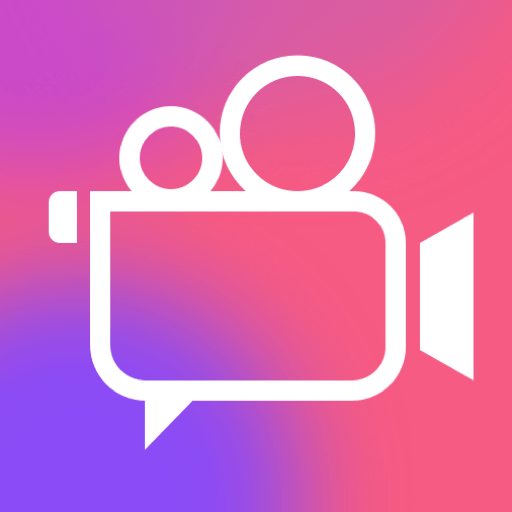
Editor de Vídeo Filmix
Jogue no PC com BlueStacks - A Plataforma de Jogos Android, confiada por mais de 500 milhões de jogadores.
Página modificada em: 23 de jan. de 2024
Play Video Editor with Music Filmix on PC
Professional Video Editor & Movie Maker
- Filmix Video Maker, Photo Editor offers advanced editing tools for you to cut/reverse/trim/split/collage video clips. Record your precious moments like wedding/birthday/Valentine's Day/Thanksgiving Day/Christmas Eve/Halloween.
- Cut video in parts, merge images from your gallery or album, compress video without losing quality. Zoom in/out the video, rotate your video to make an interesting piece of art.
- Use fast motion or slow motion to adjust the speed of every video. We also provide video reverse and voice-over to make funny videos and original vlog.
Material Center
- Beautify your video by using unique filters in different scenes to make a funny video or slideshow.
- Fully licensed music. You can add local songs from your device as well.
- Special text styles and fonts make your video more artistic. You can doodle anything you want to spice up your video and slideshow. Besides you can choose different effects of your subtitle such as news/fade out/thunder.
Filmmaker with personalized features
-You can record and use your own voice or our sound effects to make the video cooler. Dub your video anytime anywhere.
- Video to Mp3: You can use Filmix as a mp3 converter and turn the soundtrack of a video into mp3 file.
Share your story with friends on social platform
- Video Maker provides HD export with no quality loss. You can save the video or slideshow to your draft or album at any time.
- Square themes and no crop mode are customized. Multiple ratios supported.
With minimum operations, an awesome video combined with magic effects, trendy filters, fantastic transitions, popular themes, special doodle and hot music will be shown.
Jogue Editor de Vídeo Filmix no PC. É fácil começar.
-
Baixe e instale o BlueStacks no seu PC
-
Conclua o login do Google para acessar a Play Store ou faça isso mais tarde
-
Procure por Editor de Vídeo Filmix na barra de pesquisa no canto superior direito
-
Clique para instalar Editor de Vídeo Filmix a partir dos resultados da pesquisa
-
Conclua o login do Google (caso você pulou a etapa 2) para instalar o Editor de Vídeo Filmix
-
Clique no ícone do Editor de Vídeo Filmix na tela inicial para começar a jogar




