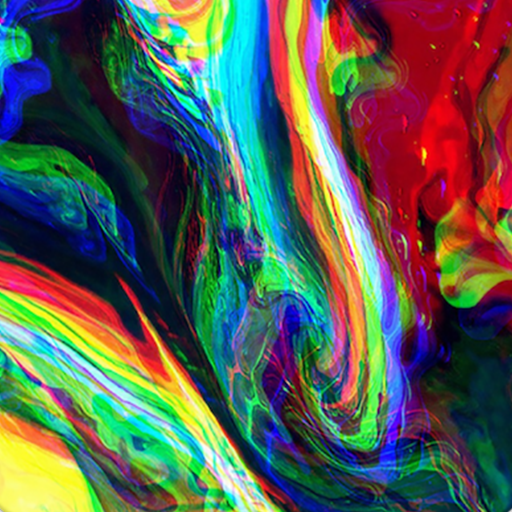Glitch Videoeffekt- Fotoeffekte
Spiele auf dem PC mit BlueStacks - der Android-Gaming-Plattform, der über 500 Millionen Spieler vertrauen.
Seite geändert am: 4. Dezember 2019
Play Glitch Video Effect- Photo Effects on PC
Glitch Video Effect- Photo Effectsis also the best video editor and photo editor to create retro videos. You can easily create videos for Youtube, Instagram and Facebook. Easily edit videos with effects and filters to create unique videos or photos
Turn your videos or photos into a virtual digital art masterpiece with Glitch Video Effects
* Main feature Glitch Video Effect- Photo Effects:
- Record video, take photos or take from Android device.
- Special effects for video, photo: Glitch, beauty, vintage, fantasy, Film, negative, mirror effect, retro, chrome, shadow, noise, mirror, wave, droste, negative, pixel, cyber, moire, aesthetic effects ...
- Filters applied to photos and videos make it a unique variety
- Add audio recordings to make your videos come alive
- Export videos with high quality and you can share it on Facebook, Tiktok, Instagram, Youtube ...
Download, use the Glitch Glitch Video Effect application for free now.
Please email us if your device is not supported, we will try our best to support it.
Spiele Glitch Videoeffekt- Fotoeffekte auf dem PC. Der Einstieg ist einfach.
-
Lade BlueStacks herunter und installiere es auf deinem PC
-
Schließe die Google-Anmeldung ab, um auf den Play Store zuzugreifen, oder mache es später
-
Suche in der Suchleiste oben rechts nach Glitch Videoeffekt- Fotoeffekte
-
Klicke hier, um Glitch Videoeffekt- Fotoeffekte aus den Suchergebnissen zu installieren
-
Schließe die Google-Anmeldung ab (wenn du Schritt 2 übersprungen hast), um Glitch Videoeffekt- Fotoeffekte zu installieren.
-
Klicke auf dem Startbildschirm auf das Glitch Videoeffekt- Fotoeffekte Symbol, um mit dem Spielen zu beginnen