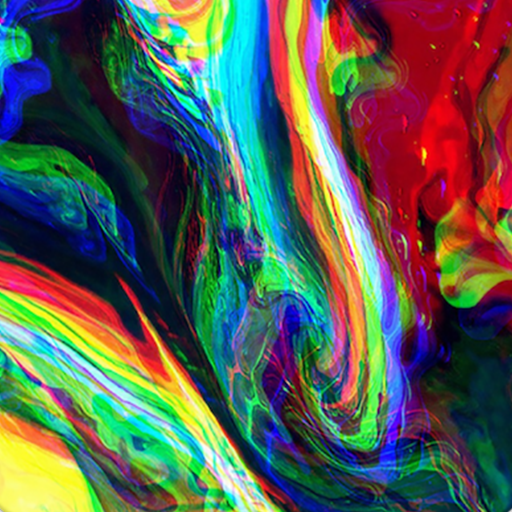Glitch efekty wideo - efekty fotograficzne
Graj na PC z BlueStacks – Platforma gamingowa Android, która uzyskała zaufanie ponad 500 milionów graczy!
Strona zmodyfikowana w dniu: 4 grudnia 2019
Play Glitch Video Effect- Photo Effects on PC
Glitch Video Effect- Photo Effectsis also the best video editor and photo editor to create retro videos. You can easily create videos for Youtube, Instagram and Facebook. Easily edit videos with effects and filters to create unique videos or photos
Turn your videos or photos into a virtual digital art masterpiece with Glitch Video Effects
* Main feature Glitch Video Effect- Photo Effects:
- Record video, take photos or take from Android device.
- Special effects for video, photo: Glitch, beauty, vintage, fantasy, Film, negative, mirror effect, retro, chrome, shadow, noise, mirror, wave, droste, negative, pixel, cyber, moire, aesthetic effects ...
- Filters applied to photos and videos make it a unique variety
- Add audio recordings to make your videos come alive
- Export videos with high quality and you can share it on Facebook, Tiktok, Instagram, Youtube ...
Download, use the Glitch Glitch Video Effect application for free now.
Please email us if your device is not supported, we will try our best to support it.
Zagraj w Glitch efekty wideo - efekty fotograficzne na PC. To takie proste.
-
Pobierz i zainstaluj BlueStacks na PC
-
Zakończ pomyślnie ustawienie Google, aby otrzymać dostęp do sklepu Play, albo zrób to później.
-
Wyszukaj Glitch efekty wideo - efekty fotograficzne w pasku wyszukiwania w prawym górnym rogu.
-
Kliknij, aby zainstalować Glitch efekty wideo - efekty fotograficzne z wyników wyszukiwania
-
Ukończ pomyślnie rejestrację Google (jeśli krok 2 został pominięty) aby zainstalować Glitch efekty wideo - efekty fotograficzne
-
Klinij w ikonę Glitch efekty wideo - efekty fotograficzne na ekranie startowym, aby zacząć grę