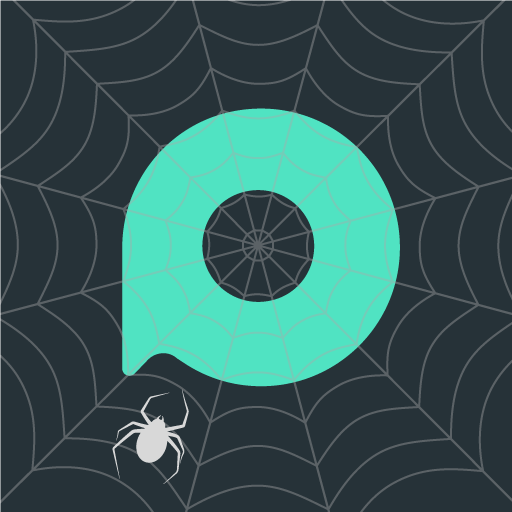VideoADKing: Intro Maker, Promo Video Maker
Play on PC with BlueStacks – the Android Gaming Platform, trusted by 500M+ gamers.
Page Modified on: February 4, 2020
Play VideoADKing: Intro Maker, Promo Video Maker on PC
VideoADKing provides 3 important tools to create a professional video ads.
1. Promo Video Maker With Templates
2. Intro Video Maker
3. Video Editor
Promo Video Maker
How To Use
- Select a template you like best or start from scratch.
- Change video from gallery or from our video collection
- Add text with multiple fonts, text effects.
- Add music from the provided library OR from the gallery
- Export video in mp4 or GIF
- Share on social media
Intro Maker
- Select intro templates from the collection
- Add your company logo
- Add your company name
- Save the video
Outro Maker
- Select outro templates from the collection
- Add your company logo
- Add your closing statement
- Save the video
Video Editor
Now edit promo video, intro video and outro video with the video editor.
VideoADKing PRO
Our monthly, Six monthly or annual premium subscription unlocks all of the highly valuable features built to help you grow your business. Subscriptions renew automatically and include access to all of the following features:
• Remove Ads
• Access to all premium templates, graphics, videos, music, fonts
• Remove Watermark
Please rate the app, give feedback to help us improve and create much more unique apps for you.
Play VideoADKing: Intro Maker, Promo Video Maker on PC. It’s easy to get started.
-
Download and install BlueStacks on your PC
-
Complete Google sign-in to access the Play Store, or do it later
-
Look for VideoADKing: Intro Maker, Promo Video Maker in the search bar at the top right corner
-
Click to install VideoADKing: Intro Maker, Promo Video Maker from the search results
-
Complete Google sign-in (if you skipped step 2) to install VideoADKing: Intro Maker, Promo Video Maker
-
Click the VideoADKing: Intro Maker, Promo Video Maker icon on the home screen to start playing