
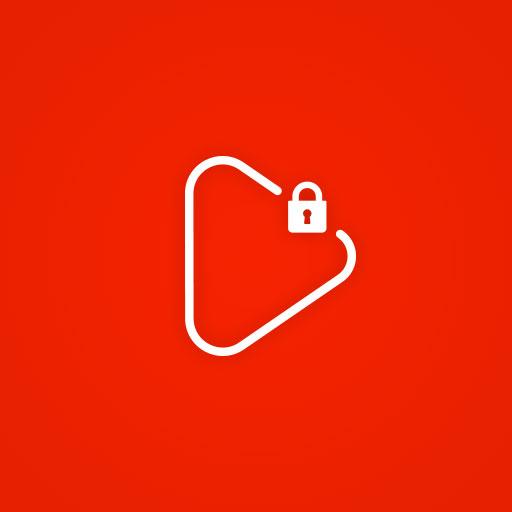
Tube Floating
Play on PC with BlueStacks – the Android Gaming Platform, trusted by 500M+ gamers.
Page Modified on: December 4, 2019
Play Tube Floating on PC
How it work
1. Open Floating Tube application on your phone.
2. Search or copy link from youtube and play it.
3. You can see it now or listing with logscreen your phone.
Important NOTE:
+ This apps don't download video, don't monetize ads when play video.
+ Playing music when the screen is off or on the lock screen is not allowed by YouTube terms of use , and users will be held responsible any braeach of the Tearms
Play Tube Floating on PC. It’s easy to get started.
-
Download and install BlueStacks on your PC
-
Complete Google sign-in to access the Play Store, or do it later
-
Look for Tube Floating in the search bar at the top right corner
-
Click to install Tube Floating from the search results
-
Complete Google sign-in (if you skipped step 2) to install Tube Floating
-
Click the Tube Floating icon on the home screen to start playing




