
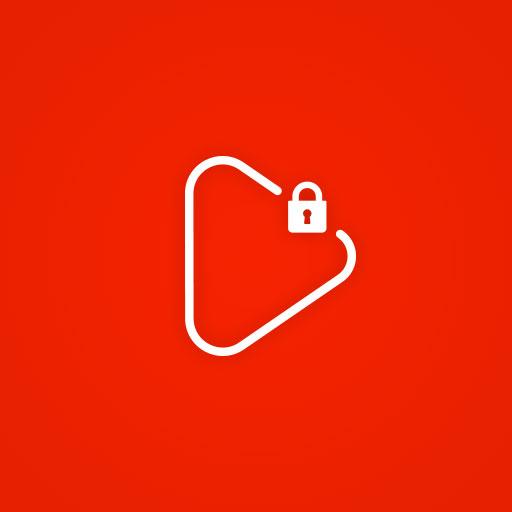
Tube Floating
Jouez sur PC avec BlueStacks - la plate-forme de jeu Android, approuvée par + 500M de joueurs.
Page Modifiée le: 4 décembre 2019
Play Tube Floating on PC
How it work
1. Open Floating Tube application on your phone.
2. Search or copy link from youtube and play it.
3. You can see it now or listing with logscreen your phone.
Important NOTE:
+ This apps don't download video, don't monetize ads when play video.
+ Playing music when the screen is off or on the lock screen is not allowed by YouTube terms of use , and users will be held responsible any braeach of the Tearms
Jouez à Tube Floating sur PC. C'est facile de commencer.
-
Téléchargez et installez BlueStacks sur votre PC
-
Connectez-vous à Google pour accéder au Play Store ou faites-le plus tard
-
Recherchez Tube Floating dans la barre de recherche dans le coin supérieur droit
-
Cliquez pour installer Tube Floating à partir des résultats de la recherche
-
Connectez-vous à Google (si vous avez ignoré l'étape 2) pour installer Tube Floating
-
Cliquez sur l'icône Tube Floating sur l'écran d'accueil pour commencer à jouer




