
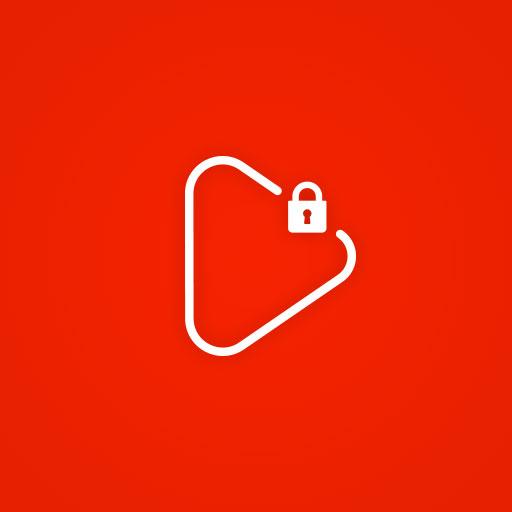
Tube Floating
Mainkan di PC dengan BlueStacks – platform Game-Game Android, dipercaya oleh lebih dari 500 juta gamer.
Halaman Dimodifikasi Aktif: 4 Desember 2019
Play Tube Floating on PC
How it work
1. Open Floating Tube application on your phone.
2. Search or copy link from youtube and play it.
3. You can see it now or listing with logscreen your phone.
Important NOTE:
+ This apps don't download video, don't monetize ads when play video.
+ Playing music when the screen is off or on the lock screen is not allowed by YouTube terms of use , and users will be held responsible any braeach of the Tearms
Mainkan Tube Floating di PC Mudah saja memulainya.
-
Unduh dan pasang BlueStacks di PC kamu
-
Selesaikan proses masuk Google untuk mengakses Playstore atau lakukan nanti
-
Cari Tube Floating di bilah pencarian di pojok kanan atas
-
Klik untuk menginstal Tube Floating dari hasil pencarian
-
Selesaikan proses masuk Google (jika kamu melewati langkah 2) untuk menginstal Tube Floating
-
Klik ikon Tube Floating di layar home untuk membuka gamenya




