
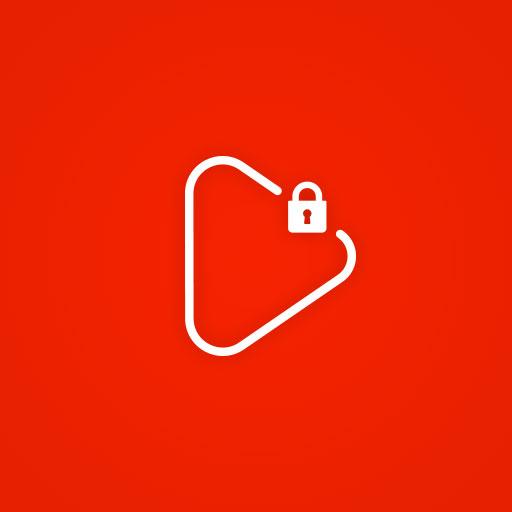
Tube Floating
Gioca su PC con BlueStacks: la piattaforma di gioco Android, considerata affidabile da oltre 500 milioni di giocatori.
Pagina modificata il: 4 dicembre 2019
Play Tube Floating on PC
How it work
1. Open Floating Tube application on your phone.
2. Search or copy link from youtube and play it.
3. You can see it now or listing with logscreen your phone.
Important NOTE:
+ This apps don't download video, don't monetize ads when play video.
+ Playing music when the screen is off or on the lock screen is not allowed by YouTube terms of use , and users will be held responsible any braeach of the Tearms
Gioca Tube Floating su PC. È facile iniziare.
-
Scarica e installa BlueStacks sul tuo PC
-
Completa l'accesso a Google per accedere al Play Store o eseguilo in un secondo momento
-
Cerca Tube Floating nella barra di ricerca nell'angolo in alto a destra
-
Fai clic per installare Tube Floating dai risultati della ricerca
-
Completa l'accesso a Google (se hai saltato il passaggio 2) per installare Tube Floating
-
Fai clic sull'icona Tube Floating nella schermata principale per iniziare a giocare




