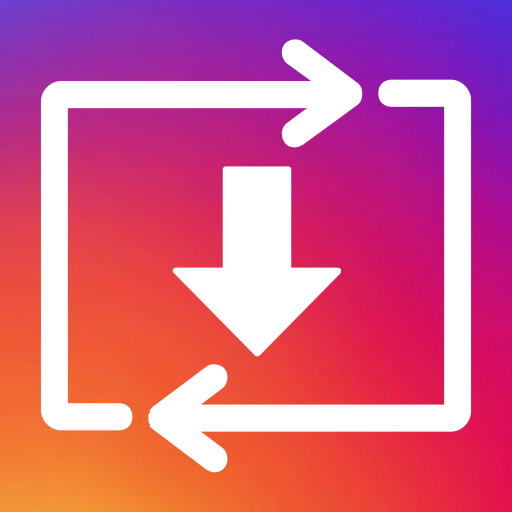Video Downloader für Instagram
Spiele auf dem PC mit BlueStacks - der Android-Gaming-Plattform, der über 500 Millionen Spieler vertrauen.
Seite geändert am: 7. Januar 2020
Play Video downloader for Instagram on PC
** There is no official link between this application and Instagram. The application is just an assistant tool application that you can download videos From Instagram **
To save videos and pictures on Instagram to your device:
1- Copy the link and paste the link.
2- Share the video, choosing this mobile app.
The main goal of the application is to easily download pictures and videos you see on Instagram. You don't need to log in to any account to save these videos and pictures. It does not ask for a password and does not store your information anywhere.
There are quality options for the picture and video you want to download, you can choose the quality. So you can download the quality you want to download. It allows you to save data while using mobile data.
If you feel uncomfortable with the ads, you can remove them. So regular users don't see any ads for a low fee. You cannot download videos from private accounts on Instagram. You can use it as a video downloader for accounts with public profiles.
It will appear in downloads when you finish downloading videos from Instagram. The latest video downloads are shown on the homepage so you can easily see and share them.Using the Instagram video downloader , you can delete, share, watch, and resend your downloaded videos and pictures.
We've made this app to speed up your video downloading business a lot. Do you want to help us with that? Do you have new ideas or do you want features to be added to this application? Share them with us to improve the Instagram video downloader. So we can make the video saver better together.
You can send us your ideas and thoughts using the feedback tab inside the video saver.
Features :
- Download images from Instagram
- Download videos from Instagram.
- Re-share downloads.
- Delete downloads.
- Remove ads.
Spiele Video Downloader für Instagram auf dem PC. Der Einstieg ist einfach.
-
Lade BlueStacks herunter und installiere es auf deinem PC
-
Schließe die Google-Anmeldung ab, um auf den Play Store zuzugreifen, oder mache es später
-
Suche in der Suchleiste oben rechts nach Video Downloader für Instagram
-
Klicke hier, um Video Downloader für Instagram aus den Suchergebnissen zu installieren
-
Schließe die Google-Anmeldung ab (wenn du Schritt 2 übersprungen hast), um Video Downloader für Instagram zu installieren.
-
Klicke auf dem Startbildschirm auf das Video Downloader für Instagram Symbol, um mit dem Spielen zu beginnen