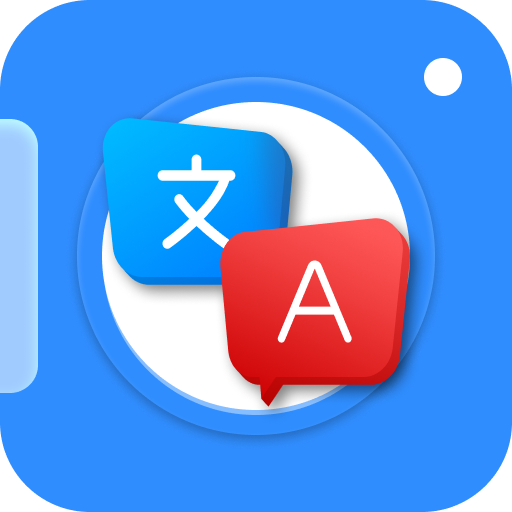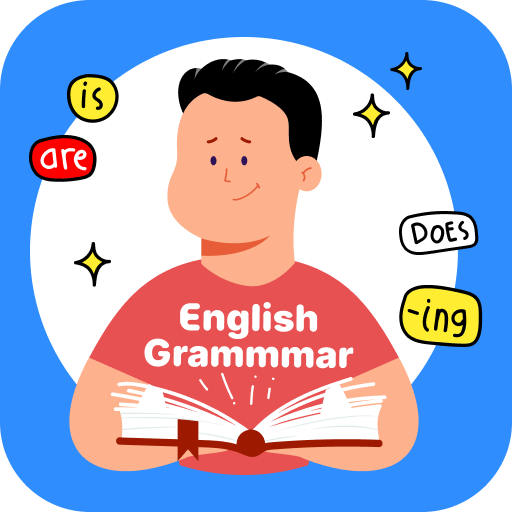
English Grammar Practice Skill
Juega en PC con BlueStacks: la plataforma de juegos Android, en la que confían más de 500 millones de jugadores.
Página modificada el: 22 may 2024
Play English Grammar Practice Skill on PC
Features:
- Extensive Question Bank: Access thousands of grammar questions covering various topics such as tenses and more.
- Practice Modes: Choose from different practice categories including timed test, tenses tests and Grammar Tests.
- Detailed Explanations: Get clear and concise explanations for every question to understand the rules and meanings of English grammar.
- Progress Result: Monitor your progress with detailed statistics and performance analysis.
- Offline Access: Download questions and study material to practice anytime, anywhere, without needing an internet connection.
- User-friendly Interface: Enjoy a clean and intuitive interface designed for a seamless learning experience.
Grammar Categories:
- Future Continuous
- Future Perfect
- Future Perfect Continuous
- Past Continuous
- Past Perfect
- Past Perfect Continuous
- Present Continuous
- Present Perfect
- Present Perfect Continuous
- Simple Future
- Simple Past
- Simple Present
- Adjectives
- Adverbs
- Conjunctions
- Lessons
- Nouns
- Prepositions
- Pronouns
- Spelling
- Style Guide
- Verbs
- Words
Practice your English grammar skills with the English Grammar Practice app. Perfect for exam preparation, job interviews, or simply to enhance your language proficiency. Download now and start your journey towards mastering English grammar!
Juega English Grammar Practice Skill en la PC. Es fácil comenzar.
-
Descargue e instale BlueStacks en su PC
-
Complete el inicio de sesión de Google para acceder a Play Store, o hágalo más tarde
-
Busque English Grammar Practice Skill en la barra de búsqueda en la esquina superior derecha
-
Haga clic para instalar English Grammar Practice Skill desde los resultados de búsqueda
-
Complete el inicio de sesión de Google (si omitió el paso 2) para instalar English Grammar Practice Skill
-
Haz clic en el ícono English Grammar Practice Skill en la pantalla de inicio para comenzar a jugar