
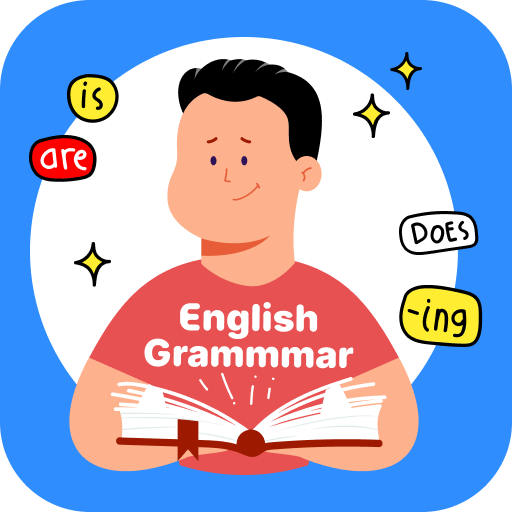
English Grammar Practice Skill
Chơi trên PC với BlueStacks - Nền tảng chơi game Android, được hơn 500 triệu game thủ tin tưởng.
Trang đã được sửa đổi vào: 22 thg 5, 2024
Play English Grammar Practice Skill on PC
Features:
- Extensive Question Bank: Access thousands of grammar questions covering various topics such as tenses and more.
- Practice Modes: Choose from different practice categories including timed test, tenses tests and Grammar Tests.
- Detailed Explanations: Get clear and concise explanations for every question to understand the rules and meanings of English grammar.
- Progress Result: Monitor your progress with detailed statistics and performance analysis.
- Offline Access: Download questions and study material to practice anytime, anywhere, without needing an internet connection.
- User-friendly Interface: Enjoy a clean and intuitive interface designed for a seamless learning experience.
Grammar Categories:
- Future Continuous
- Future Perfect
- Future Perfect Continuous
- Past Continuous
- Past Perfect
- Past Perfect Continuous
- Present Continuous
- Present Perfect
- Present Perfect Continuous
- Simple Future
- Simple Past
- Simple Present
- Adjectives
- Adverbs
- Conjunctions
- Lessons
- Nouns
- Prepositions
- Pronouns
- Spelling
- Style Guide
- Verbs
- Words
Practice your English grammar skills with the English Grammar Practice app. Perfect for exam preparation, job interviews, or simply to enhance your language proficiency. Download now and start your journey towards mastering English grammar!
Chơi English Grammar Practice Skill trên PC. Rất dễ để bắt đầu
-
Tải và cài đặt BlueStacks trên máy của bạn
-
Hoàn tất đăng nhập vào Google để đến PlayStore, hoặc thực hiện sau
-
Tìm English Grammar Practice Skill trên thanh tìm kiếm ở góc phải màn hình
-
Nhấn vào để cài đặt English Grammar Practice Skill trong danh sách kết quả tìm kiếm
-
Hoàn tất đăng nhập Google (nếu bạn chưa làm bước 2) để cài đặt English Grammar Practice Skill
-
Nhấn vào icon English Grammar Practice Skill tại màn hình chính để bắt đầu chơi



