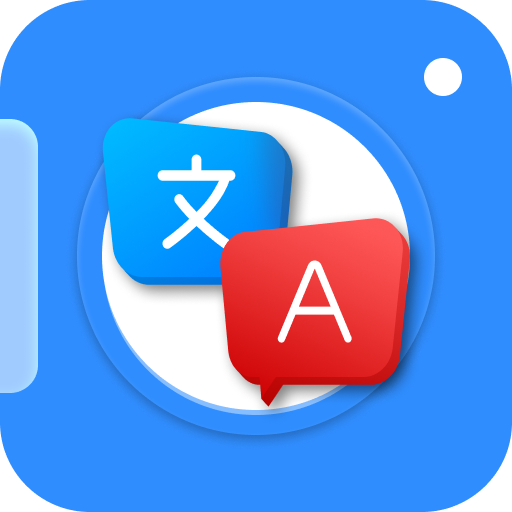Live Analog Clock Wallpaper
Juega en PC con BlueStacks: la plataforma de juegos Android, en la que confían más de 500 millones de jugadores.
Página modificada el: 8 abr 2024
Play Live Analog Clock Wallpaper on PC
Outstanding features of this Live Analog Clock Wallpaper application:
- Choose clock wallpapers with many different themes arranged scientifically: Cyberpunk, Landscape, Galaxy, Cute, Colorful, Architecture
- Choose wallpapers with clocks from the best choice, hot collection, we suggest wallpaper models that are trusted and used a lot by trendy young people.
- Choose the wallpaper you like, each wallpaper is designed with dozens of unique clock models with a variety of designs, colors, and styles for you to choose from.
- Set the wallpaper of your choice with the clock as your wallpaper and lock screen
- Save the watch models you like and use them whenever you want
In short, the digital clock app is a great tool to set wallpapers with animated clocks on the home screen and lock screen. Try the Live Analog Clock Wallpaper app to get a feel for a great mobile clock tool. If you have any questions or suggestions regarding the analog live clock wallpaper application, please email to phungtheduy4896@gmaill.com. We are always here to answer your questions and provide the most practical solutions.
Thank you for choosing our application!
Juega Live Analog Clock Wallpaper en la PC. Es fácil comenzar.
-
Descargue e instale BlueStacks en su PC
-
Complete el inicio de sesión de Google para acceder a Play Store, o hágalo más tarde
-
Busque Live Analog Clock Wallpaper en la barra de búsqueda en la esquina superior derecha
-
Haga clic para instalar Live Analog Clock Wallpaper desde los resultados de búsqueda
-
Complete el inicio de sesión de Google (si omitió el paso 2) para instalar Live Analog Clock Wallpaper
-
Haz clic en el ícono Live Analog Clock Wallpaper en la pantalla de inicio para comenzar a jugar