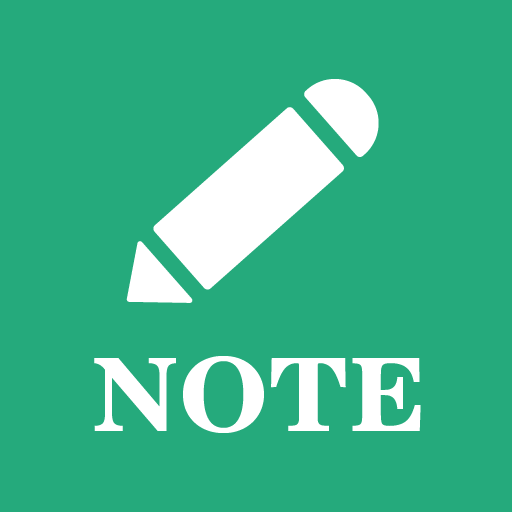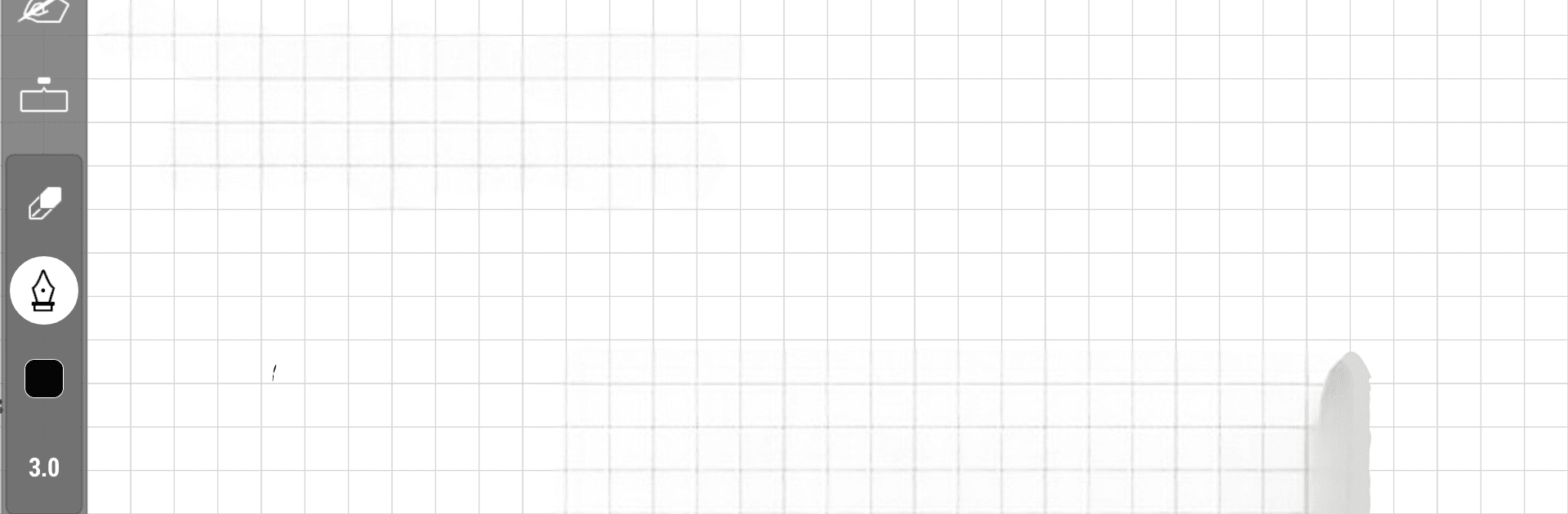
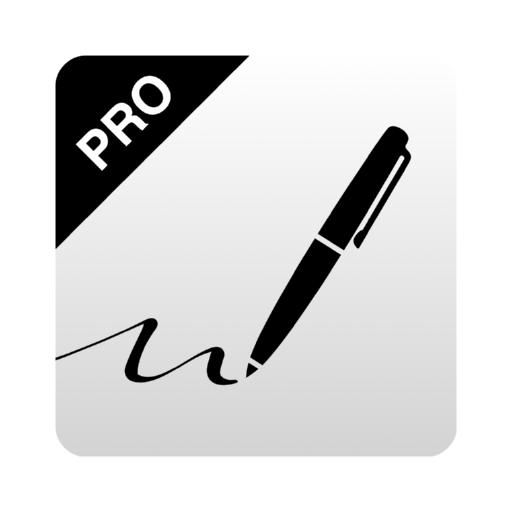
INKredible PRO
Spiele auf dem PC mit BlueStacks - der Android-Gaming-Plattform, der über 500 Millionen Spieler vertrauen.
Seite geändert am: Feb 27, 2025
Run INKredible PRO on PC or Mac
Multitask effortlessly on your PC or Mac as you try out INKredible PRO, a Productivity app by WriteOn on BlueStacks.
About the App
INKredible PRO by WriteOn is your ultimate digital notebook for Productivity freaks! Imagine writing with a pen and paper, but on a tablet. With auto palm and wrist rejection, it offers the most seamless writing experience you’ll ever get. It’s not just good—it’s downright incredible.
App Features
SIMPLE
– INKredible PRO’s single aim: a distraction-free writing space. No complex menus here—just you and a blank page.
BEAUTIFUL
– Our vector-graphics inking technology ensures your notes are more beautiful than ever, thanks to advanced Bezier curve handling. They’ll look stunning whether printed or displayed—zoom in, and they still shine!
PERFECT
– Okay, maybe not perfect, but awfully close! Combined with features inherited from Notes Plus, writing on a tablet could never feel this good.
Experience INKredible PRO on BlueStacks, where this app truly shines. Try it today—it’s really something special.
BlueStacks brings your apps to life on a bigger screen—seamless and straightforward.
Spiele INKredible PRO auf dem PC. Der Einstieg ist einfach.
-
Lade BlueStacks herunter und installiere es auf deinem PC
-
Schließe die Google-Anmeldung ab, um auf den Play Store zuzugreifen, oder mache es später
-
Suche in der Suchleiste oben rechts nach INKredible PRO
-
Klicke hier, um INKredible PRO aus den Suchergebnissen zu installieren
-
Schließe die Google-Anmeldung ab (wenn du Schritt 2 übersprungen hast), um INKredible PRO zu installieren.
-
Klicke auf dem Startbildschirm auf das INKredible PRO Symbol, um mit dem Spielen zu beginnen